Chapter 14. Debugging Conduits
Two of the most important tools you have in your debugging arsenal are a number of flags you can set during a sync and source-level debugging in CodeWarrior. After we discuss these, we give some advice on specific problems you might encounter.
Last but not least, we will look at how to clean things up. Mucking about in your conduit code is a good way to mess things up; we show you how to tidy up the registry when you are through.
HotSync Flags
You can launch a sync with several different flags that give you information on what is occurring. These useful flags are:
-
-v Verbose mode
-
-L1 Different verbose mode
-
-L2 Different verbose mode with packet information
Besides these flags there is another flag, -c,
that you can use to verify your connection.
Running HotSync in Verbose Mode with -v
If you want to run HotSync in verbose
mode, you set the -v flag by hand from the Run
dialog:
c:\PalmDesktopDir\hotsync.exe -vIf you are already running HotSync, you need to exit before you can launch it by hand. Just choose Exit from the menu (see Figure 14.1).
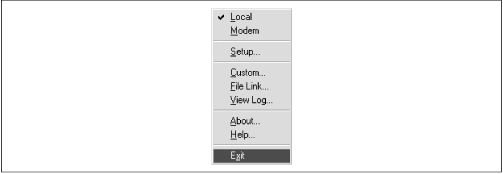
Figure 14-1. Exiting the running version of HotSync
Once you are in HotSync verbose mode, the log contains a great deal of additional information regarding its activities. Here’s an example verbose log (abridged for space):
---Initializing User Manager--- ---Discovering Communication State--- ---Identifying Viewer user--- ...
Get Palm Programming: The Developer's Guide now with the O’Reilly learning platform.
O’Reilly members experience books, live events, courses curated by job role, and more from O’Reilly and nearly 200 top publishers.

