Text Fields
There is a legacy of great text-centric applications on Palm devices. The original Palm OS included a whole new writing system, Graffiti, to provide simple, effective tools for entering and editing text, and one of the Treō’s hallmarks was a terrific “thumbable” keyboard and a system optimized for messaging and email applications. So naturally, Palm webOS has some powerful text features, including a simple text widget, to embed text in your applications.
This section will start with the Text Field (shown in Figure 3-10), the base text widget that supports all general text requirements: single-line or multi-line text entry, with common styles for labels, titles, headings, body text, line items, and item details. The editing tools include basic entry and deletion, symbol and alternate character sets, cursor movement, selection, cut/copy/paste, and auto text correction.
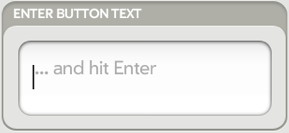
Figure 3-10. A Text Field widget example
In most cases, TextField will
address your text needs, but there are three specialized widgets:
PasswordFieldHandles passwords or other confidential text input.
FilterFieldSupports type-down filters of an off-screen list or similar searchable data.
RichTextEditA multi-line text field that supports simple text styles (bold, italic, and underline).
In all of the text widgets, the framework will handle all user interactions with the text field, returning the entered string when ...
Get Palm webOS now with the O’Reilly learning platform.
O’Reilly members experience books, live events, courses curated by job role, and more from O’Reilly and nearly 200 top publishers.

