Chapter 5. The Other Built-In Programs
Most PalmPiloteers spend most of their time in the Four Big Kahunas—the Date Book, Address Book, To Do List, and Memo Pad programs. But the second-tier programs are equally elegant, even if not important enough to merit their own plastic buttons. This chapter explores the rarely discussed supporting cast of Palm software: the Calculator, bonus games, Memory and Security programs, and—for owners of all recent models—Expense and Mail.
Except for the Calculator, these programs are accessible only from the Applications launcher screen. To see their icons, tap the Applications icon at the lower left of your screen.
Calculator
The Calculator is the only built-in program you can operate without a stylus. The buttons are so big that you can tap all the buttons with your fingers (see Figure 5.1). In other words, the Calculator makes the PalmPilot the world’s most expensive five-function pocket calculator. (On the other hand, I’ve seen grown men pull out $5,000 laptop computers to calculate their share of the dinner tip.)
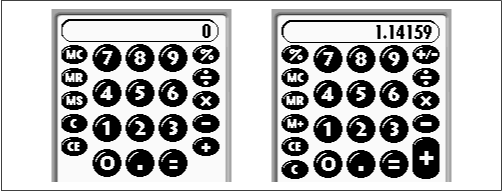
Figure 5-1. The Calculator, on the original Pilot (left) and on later models (right). Can you see the difference? Hint: compare the + buttons.
To launch the Calculator, tap the corresponding icon at the lower-right corner of the screen. There are only two significant differences between this program and an ordinary pocket calculator. First, ...
Get PalmPilot: The Ultimate Guide, Second Edition now with the O’Reilly learning platform.
O’Reilly members experience books, live events, courses curated by job role, and more from O’Reilly and nearly 200 top publishers.

