Attachments and Notes
If you live with Palm Desktop long enough, one significant difference between it and the PalmPilot reveals itself. On the PalmPilot, you can attach a Note to an appointment on your calendar (driving directions to your meeting, for example). In Palm Desktop, however, this note-attaching feature doesn’t exist—or rather, it exists in such a powerful and flexible form that it overwhelms the PalmPilot. But with a little bit of planning and understanding, you should be able to master both Palm Desktop’s attachment feature and its relationship to the PalmPilot.
Attaching Items Within Palm Desktop
On the PalmPilot, you can attach a note to, say, a calendar appointment. But in Palm Desktop, you can attach any item to any other item. You might attach an address book entry to a calendar entry, for example, so that your lunch partner’s phone number is handy if you need to reschedule. Or you might attach several to-do items to the name of somebody in your address book, such as a list of gift ideas for your mother. All of these associations can be extremely handy as long as they reside on the Macintosh.
You can attach items in several ways, as described in the sections that follow.
Drag one existing item onto another
Drag the “gripper” handle of any item directly onto any other item. Figure 9.14, for example, shows how you might attach a phone number to a calendar entry.
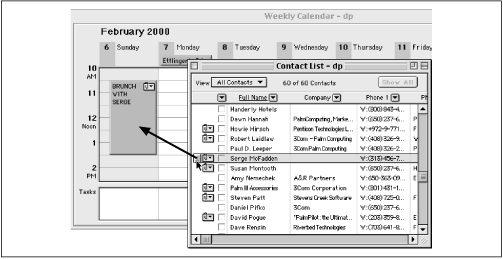
Figure 9-14. You ...
Get PalmPilot: The Ultimate Guide, Second Edition now with the O’Reilly learning platform.
O’Reilly members experience books, live events, courses curated by job role, and more from O’Reilly and nearly 200 top publishers.

