Chapter 11. The Secret Multimedia World
Considering that it lacks color, stereo speakers, or CD-ROM drive, you might wonder how the PalmPilot could possibly be mentioned in the same sentence with the word “multimedia.” Clearly, the PalmPilot was designed to be fast, stingy with batteries, and expert at sucking textual information out of your desktop computer—but to play music, show graphics, and play animations? Never.
Indeed, the average PalmPilot purchaser probably never suspects what this palmtop is capable of; no sound or graphics programs came with it. But with the right shareware add-ons, the PalmPilot can do a creditable job of putting a cultural studio in your pocket.
Photos on the PalmPilot
Here’s a shocking fact about the Palm screen: it isn’t black-and-white! It’s actually capable of displaying 4 or 16 different shades of gray, much like an inexpensive laptop. So, how come you’ve never seen this feature? Because, except for a few Palm VII Web applets (see Chapter 16), the built-in software doesn’t take advantage of the screen’s grayscale abilities. The add-on software described in this chapter, however, does; see Figure 11.1 to see what’s possible.
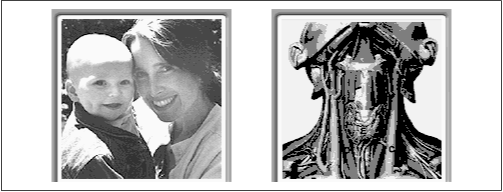
Figure 11-1. You might not suspect that your PalmPilot can display photos —more or less. (The Palm IIIx and Palm V can show up to 16 shades of gray, as shown at left.)
To view grayscale photos in this way, you need a program ...
Get PalmPilot: The Ultimate Guide, Second Edition now with the O’Reilly learning platform.
O’Reilly members experience books, live events, courses curated by job role, and more from O’Reilly and nearly 200 top publishers.

