Getting Email Directly from the Internet
Most people get email onto the PalmPilot by HotSyncing it there. But the true road warriors enjoy the ultimate perk of pocket computing—doing email directly from the palmtop. This scenario requires that you purchase a Palm modem or Palm V modem, as described at the beginning of this chapter and in Appendix B; that you have an Internet email account—a PPP account with an ISP (Internet service provider) such as EarthLink, Netcom, AT&T, Mindspring, and so on; that you travel with a piece of telephone wire; and that you can find a phone jack wherever you go.
It also requires a Palm email program that’s designed for dialing into the Internet—such as HandMail, One-Touch Mail, pdQmail, MultiMail, or ProxiMail, all of which are described in this section.
Configuring Your Palmtop for Internet Access
By far the biggest problem with using a direct-to-Internet mail program is that you need a full afternoon just to set it up. You’re asked to fill in a long series of dialog boxes like the ones in Figure 13.17, filled with cryptic Net codes. Unless you’re a telecom guru yourself, you’ll probably have to call your ISP (or burrow around on its web page) to learn what codes belong in these blanks.
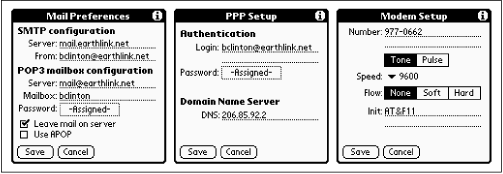
Figure 13-17. The setup boxes for HandMail.
Here’s a walkthrough of some typical fields you’ll be asked to fill in. (These are the ones from HandMail; you’ll find ...
Get PalmPilot: The Ultimate Guide, Second Edition now with the O’Reilly learning platform.
O’Reilly members experience books, live events, courses curated by job role, and more from O’Reilly and nearly 200 top publishers.

