HandWeb
In some respects, HandWeb’s design is better than ProxiWeb’s—for example, getting at your bookmarks is easier (in fact, they’re the startup screen). The current version can even display grayscale graphics, just as ProxiWeb does.
Unfortunately, HandWeb doesn’t offer the crown-jewel feature of ProxiWeb: its proxy servers in California, which filter out all of the useless Web clutter that makes web browsing slow. As a result, using HandWeb with “load images” turned on is unbearably slow—minutes per page, as compared with seconds per page for ProxiWeb. Unfortunately, the delay can be so great that the PalmPilot itself shuts off before your Web page has fully arrived, a victim of the palmtop’s three-minute power-saving circuitry—which also hangs up your connection. HandWeb is also expensive ($50) and a memory hog (162K).
That’s too bad, because HandWeb otherwise has much to recommend it—when images are turned off.
Using HandWeb
When you start up HandWeb, the master home page view is a list of bookmarks, as shown in Figure 14.7. In the lower-right corner, a pop-up menu lets you switch the view from a list of web page titles (such as “The Whitehouse”) to web page addresses, or URLs (such as http://www.whitehouse.gov). The New button lets you add new bookmarks.
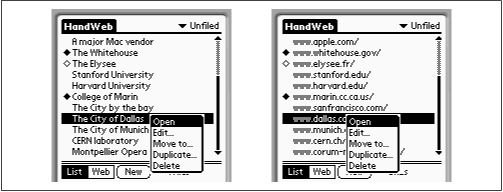
Figure 14-7. You can view HandWeb’s bookmark list either as web-page titles (left) or URLs (right). Either way, tap in the ...
Get PalmPilot: The Ultimate Guide, Second Edition now with the O’Reilly learning platform.
O’Reilly members experience books, live events, courses curated by job role, and more from O’Reilly and nearly 200 top publishers.

