Configuring Video Under Windows NT 4
Like Windows 98/Me, Windows NT 4 centralizes video configuration functions in the Display Properties Settings page, shown in Figure 15-4. Two key differences are that Windows NT 4 does not support PnP (although it automatically detects some video adapters via a different mechanism) and that Windows NT 4 never knows what monitor type is connected unless you tell it. The implications of these differences are that you may have to choose the proper video driver and that using the optimum settings for a monitor require either that you know the detailed specifications for that monitor or that you use trial and error to determine the best settings.
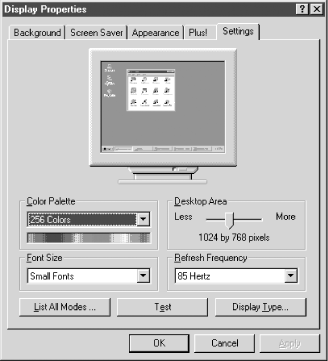
Figure 15-4. Use the Display Properties Settings page in Windows NT 4 to configure all video settings
Viewing or Changing Adapter Information and Video Drivers
To view information about the currently installed video adapter and its drivers, click Display Type. Windows NT 4 does not support PnP, but it attempts to detect the installed video adapter by searching BIOS memory space for strings contained in the adapter BIOS and comparing the strings it finds against a database of known adapters. Although not as effective as PnP, this method allows Windows NT 4 to detect many common video adapters successfully and install the proper drivers for them. But detection is not perfect, and you may need to install a driver ...
Get PC Hardware in a Nutshell, Second Edition now with the O’Reilly learning platform.
O’Reilly members experience books, live events, courses curated by job role, and more from O’Reilly and nearly 200 top publishers.

