Keyboard Interfaces
Keyboard interfaces are well standardized, and have been for years. This means that, with the exception of antique PC and PC/XT keyboards, you can plug any keyboard into any PC to which it can physically connect and expect it to work. The following sections detail the three keyboard interfaces currently in use.
AT Keyboard Interface
The AT keyboard interface was introduced with the IBM PC/AT in 1984, and is still used by current production AT and BAT motherboards. AT keyboards use the 5-pin DIN connector (female at the PC), shown in Figure 19-1 and whose pinouts are described in Table 19-1. On the PC side, the AT keyboard uses an Intel 8042 or equivalent interface chip, which is assigned IRQ1 and I/O base address 0060.
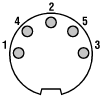
Figure 19-1. The AT keyboard connector
Table 19-1. AT keyboard interface signals and pinout
|
Pin |
Signal name |
Description |
|---|---|---|
|
1 |
CLOCK |
Keyboard clock; open collector CLK, CTS |
|
2 |
DATA |
Keyboard data; open collector RxD/TxD, RTS |
|
3 |
RESERVED |
Reset (usually not connected) |
|
4 |
GROUND |
Signal ground |
|
5 |
VCC |
+5VDC |
The pin descriptions are self-explanatory, other than pin 3. The 83-key IBM PC/XT keyboard and some 84-key IBM PC/AT keyboards used an early keyboard protocol that did not include a software reset command. For these keyboards, the PC uses pin 3 to send a hardware reset to the keyboard. All systems and keyboards made in the last fifteen years ...
Get PC Hardware in a Nutshell, Second Edition now with the O’Reilly learning platform.
O’Reilly members experience books, live events, courses curated by job role, and more from O’Reilly and nearly 200 top publishers.

