Chapter 16. Basic Networking Stuff
In This Chapter
Exploring your PC's network
Viewing a map of networked PCs
Setting up a HomeGroup
Sharing stuff in the HomeGroup
Using traditional file sharing
Getting at a network folder
After you get the hardware side of the network all connected and operating (divulged in Chapter 15), it's time to share and communicate using your computer network. The sharing is about using resources from other computers made available on the network. Those resources include printers, storage devices, and media players. Accessing all that networking goodness is this chapter's topic.
Network Fun in Windows
The main networking folder window thing in Windows is named, surprisingly, Network. Access it by opening the Network icon on the desktop, choosing Network from the Start button menu, or from a number of other places too numerous and confusing to list here. A typical Network window is shown in Figure 16-1.
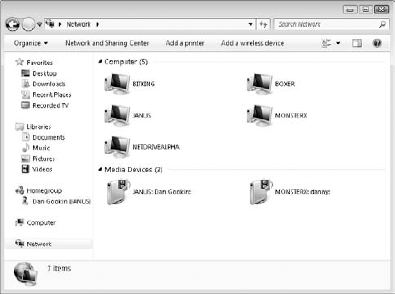
Figure 16.1. The Network window.
The Network window lists various gizmos available on your computer's network. Specifically, you should see icons presenting other computers on the network. You might also see a network hard drive (if you have one) and perhaps other network stuff.
The computers you see in the Network window form a workgroup. That term refers to the computers connected to the type of peer-to-peer networks found in most homes and small offices.
In Windows Vista, ...
Get PCs For Dummies® Windows®, 7 Edition now with the O’Reilly learning platform.
O’Reilly members experience books, live events, courses curated by job role, and more from O’Reilly and nearly 200 top publishers.

