Working with Panels
The right side of the Application Frame is home to a slew of small windows called panels (years ago, they were called palettes), which let you work with popular features like colors, adjustments, layers, and so on. You’re free to organize the panels however you like and position them anywhere you want. Panels can be free floating or docked (attached) to the top, bottom, left, or right sides of your screen. And you can link panels together into groups, which you can then move around. Each panel also has its very own menu, called (appropriately enough) a panel menu, located in its top-right corner; its icon looks like four little lines with a downward-pointing triangle and is labeled in Figure 2-5.
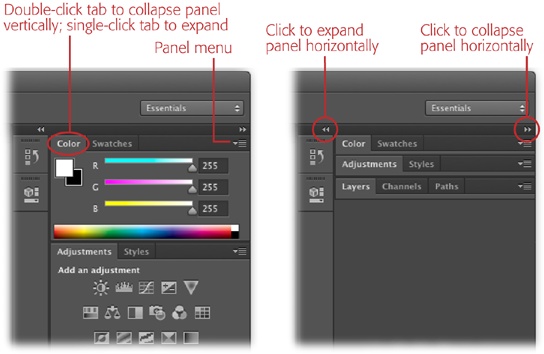
Figure 2-5. Here you can see the difference between expanded panels (left) and collapsed panels (right). Double-click a panel’s tab to collapse it vertically, rolling it up like a window shade; single-click the tab again to expand the panel. You can also collapse a panel horizontally by clicking the right-pointing double arrows in its top right (circled, right), at which point it turns into a small button. To expand one of these buttons back into a panel, just click the left-pointing double arrows circled here (circled, middle).
Take a peek on the right side of your screen, and you’ll see that Photoshop starts you off with three docked panel groups filled with the goodies ...
Get Photoshop CC: The Missing Manual now with the O’Reilly learning platform.
O’Reilly members experience books, live events, courses curated by job role, and more from O’Reilly and nearly 200 top publishers.

