Creating and Editing Text
You can create all kinds of text in Photoshop, from plain ol’ horizontal to up-and-down vertical. You can even make text flow around or inside a shape. No matter what kind of text you create, it lives on a special layer called a Type layer. You can do anything to a Type layer that you can with any other layer (see Chapter 4): adjust its opacity, change its blend mode, apply layer styles, and so on. Type layers are labeled with a big fat T in the Layers panel so they’re easy to spot. Photoshop automatically names each new Type layer with the first few words you type, though like any other layer, you can double-click its name in the Layers panel to rename it.
To create a Type layer, grab either the Horizontal or Vertical Type tool from the Tools panel, as shown in Figure 15-4. Click once in the document where you want the text to start and let the hunting and pecking begin. When you’re finished typing, press Enter on your computer’s numeric keypad (not Return!) or click the checkmark on the right side of the Options bar to let Photoshop know you’re done; this is technically called committing text. (You can also just pick another tool from the Tools panel).
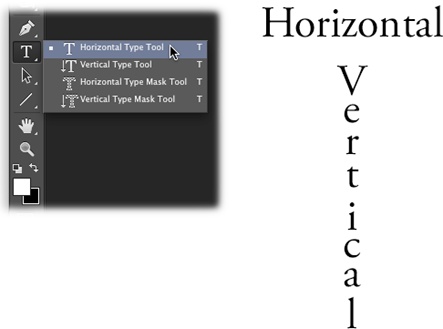
Figure 15-4. Left: Click the big T in the Tools panel to reveal all your type tool options: the Horizontal and Vertical Type tools, and the Horizontal and Vertical Type Mask tools (discussed on page 589). Right: ...
Get Photoshop CC: The Missing Manual now with the O’Reilly learning platform.
O’Reilly members experience books, live events, courses curated by job role, and more from O’Reilly and nearly 200 top publishers.

