Chapter 19. Ten Reasons to Love Your Wacom Tablet
In This Chapter
Considering reasons to use a tablet
Setting up your tablet for efficient Photoshop work
Drawing tablets from Wacom enable you to use a special stylus, which you hold like a pen or pencil or brush, to move the cursor (rather than using a mouse, track pad, or trackball). There are several reasons why using a stylus is a huge improvement over a mouse, and I give you five to start off the chapter. Another five reasons you'll love your Wacom tablet involve maximizing your efficiency; those reasons conclude the chapter.
More natural movement
More natural movement
Whether you use a pen only to sign your name or you're a traditionally trained artist, the movement of a stylus is far more natural than pushing a mouse around a desk.
Health and safety
Use of a drawing tablet instead of a mouse can help avoid repetitive stress injuries and carpal tunnel syndrome, and can be vastly more comfortable for those of us who suffer from arthritis and tendonitis.
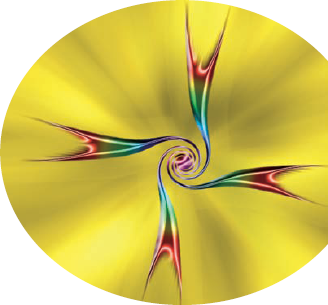
Artistic control
With up to 1,024 levels of sensitivity, a "click" or a "drag" using a drawing tablet is far more versatile than working with a mouse. Open the Photoshop Brushes palette and take a look at the eight different options that you can control through Pen Pressure, Pen Tilt, or (with the Wacom Airbrush) Stylus Wheel (see Figure 19-1). And don't forget about tools that can be directly ...
Get Photoshop® CS3 for Dummies® now with the O’Reilly learning platform.
O’Reilly members experience books, live events, courses curated by job role, and more from O’Reilly and nearly 200 top publishers.

