3. Bridge
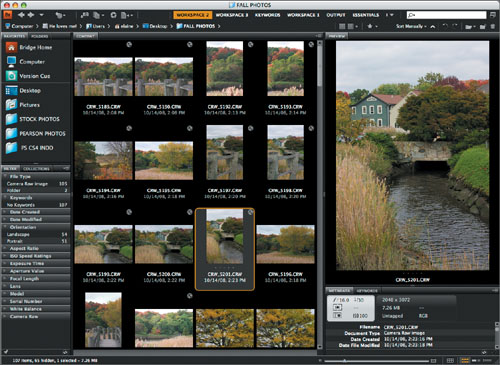
In This Chapter
Downloading photos from a camera 34
Choosing a workspace for Bridge 38
Previewing images in Bridge 40
Customizing the Bridge window 44
Resetting the Bridge workspace 47
Labeling and rating thumbnails 48
Assigning keywords to files 57
The Bridge application ...
Get Photoshop CS4 for Windows and Macintosh: Visual QuickStart Guide now with the O’Reilly learning platform.
O’Reilly members experience books, live events, courses curated by job role, and more from O’Reilly and nearly 200 top publishers.

