Chapter 13. Drawing with the Vector Tools
If your first thought when someone mentions drawing is, "But I can't even draw a straight line!", don't worry: You can draw in Photoshop. To draw a straight line, just grab the Line tool (it's one of the shape tools—see Using the Shape Tools) and drag from one spot to another. Or, as you learned in the previous chapter, grab the Brush tool, click in one spot, and then Shift-click another spot; it's that simple. The program also includes all kinds of built-in shapes like circles, rectangles, and rounded rectangles that are incredibly easy to use.
But what about creating more sophisticated drawings and illustrations? The good news is you don't have to worry about drawing anything freehand, whether it's a line or a curvy shape. Instead, the vector drawing tools you'll learn about in this chapter let you set down a series of points; Photoshop then creates paths in between those points to form the outline of your shape. Unlike the things you draw by hand with the Brush tool or a real-world pencil, these vector objects are infinitely tweakable: You can move points and adjust the paths to create any shape you want, letting you create complex yet flexible works of art from scratch, as Figure 13-1 shows.
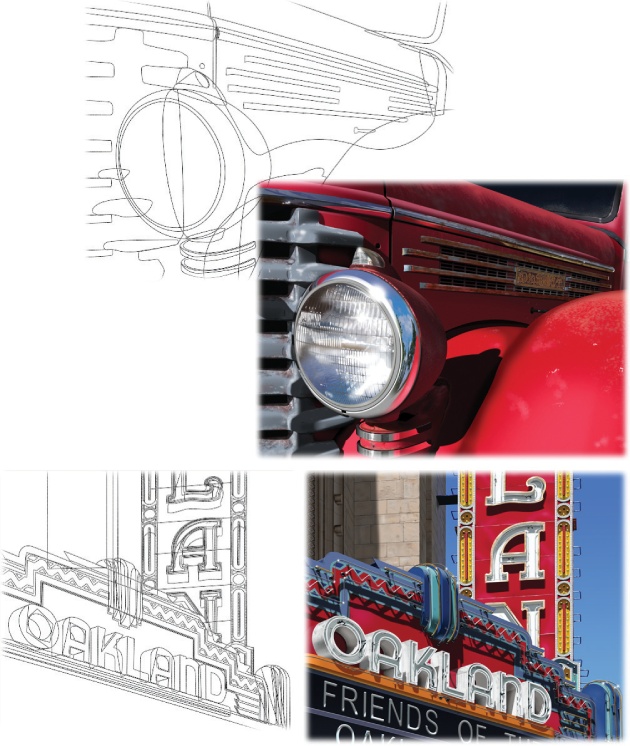
Figure 13-1. Top: Here you can see the paths that make up the basic shapes of this digital painting by Bert Monroy called "Red Truck." You read that ...
Get Photoshop CS5: The Missing Manual now with the O’Reilly learning platform.
O’Reilly members experience books, live events, courses curated by job role, and more from O’Reilly and nearly 200 top publishers.

