Creating Spot Color
Removing almost all the color from a photo but leaving one or two objects in vivid tones, called spot color, is a very effective artistic device that's long been popular in the print industry. (The term can also have a different meaning among those in the commercial printing business, where it refers to the use of special ink for a particular color in a multicolor image.) Figure 10-3 shows an example of spot color. To practice the maneuvers you're about to learn, download the photo (barn.jpg) from the "Missing CD" page at www.missingmanuals.com.
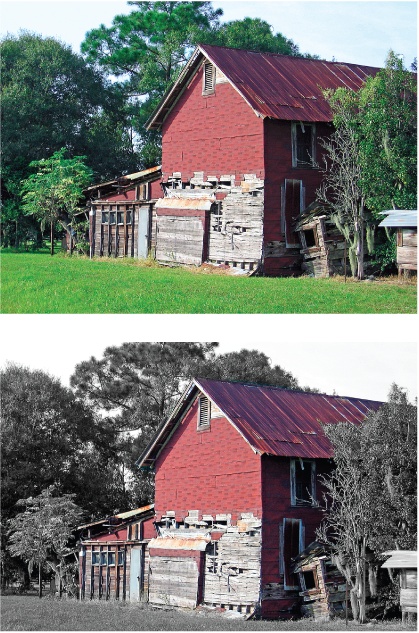
Figure 10-3. With Elements, you can easily remove the color from only part of an image. Top: Here, the photo is a regular color image. Bottom: The color is gone from everything except the barn. You'll learn three easy methods for removing color in this section.
This section walks you through three of the easiest methods. (The fourth and simplest way, explained earlier in this chapter (Method One: Making Color Photos Black and White), is to select the area you want to make black and white and use "Convert to Black and White".) You can erase your way back to color, change only a selected area to black and white, or use an Adjustment layer. In learning to use the last method, you'll also learn how to edit the layer mask of an Adjustment layer so that you can change the area the adjustment affects.
The end result looks the same ...
Get Photoshop Elements 6: The Missing Manual now with the O’Reilly learning platform.
O’Reilly members experience books, live events, courses curated by job role, and more from O’Reilly and nearly 200 top publishers.

