Correcting Lens Distortion
If you ever photograph buildings, you know that it can be tough getting good shots with a fixed-lens digital camera. When you get too close to the building, your lens starts to cause distortion, as shown in Figure 11-7. Special perspective-correcting lenses are available, but they're expensive (and if you have a pocket camera, they aren't even an option). Fortunately, you can use Elements' Correct Camera Distortion filter to fix your photos after you've taken them. It's another very popular Photoshop tool that Adobe transferred over to Elements, minus a couple of advanced options.
Correct Camera Distortion is a terrifically helpful filter, and not just for buildings. You can also use it to correct the slight balloon effect you sometimes see in closeups of people's faces (especially in shots taken with a wide-angle setting). You can even deploy the filter for creative purposes. For example, you can create the effect of a fish eye lens by pushing the filter's settings to their extremes.
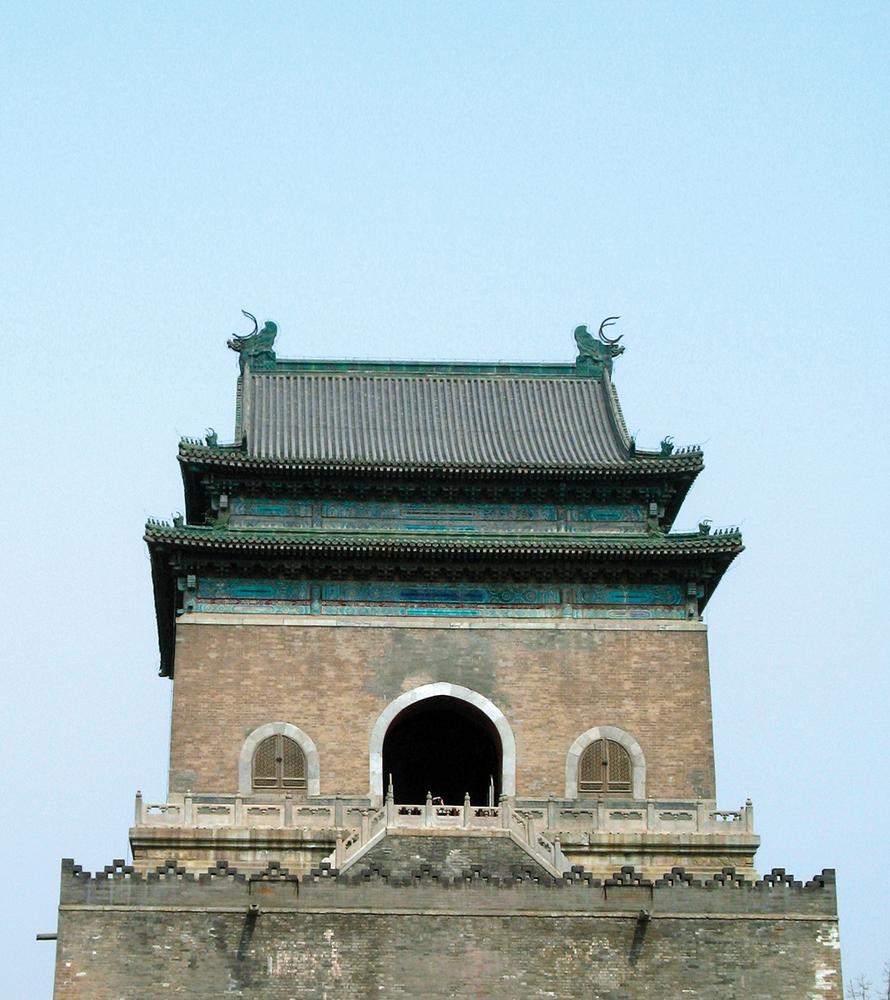
Figure 11-7. Here's a classic example of a candidate for Elements' Correct Camera Distortion filter. See how the top of the building appears to be leaning away from you? You can fix such problems in a jiffy with the help of this filter.
Here are some telltale signs that it's time to summon Correct Camera Distortion:
You've used the Straighten tool (Cropping Your Image to an Exact ...
Get Photoshop Elements 6: The Missing Manual now with the O’Reilly learning platform.
O’Reilly members experience books, live events, courses curated by job role, and more from O’Reilly and nearly 200 top publishers.

