Chapter 15. Producing a Slide Show
PowerPoint's slide show feature displays one slide at a time, full screen (Figure 15.1). You can use this feature to show your presentation to an audience or merely to preview it yourself. Since your computer becomes the equivalent of a slide projector, you can see how your presentation will look to your audience. In this full-screen view, you can concentrate on individual slides and perhaps spot mistakes you may have missed in the other views. However, you cannot edit slides during a slide show.
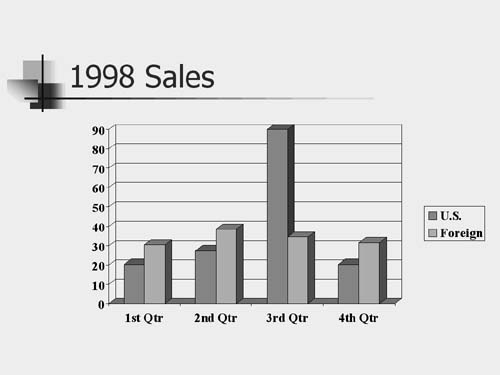
Figure 15.1. Slides are presented full screen during a slide show.
When you're ready for an audience, you can present ...
Get PowerPoint 2000/98: Visual QuickStart Guide now with the O’Reilly learning platform.
O’Reilly members experience books, live events, courses curated by job role, and more from O’Reilly and nearly 200 top publishers.

