Generating the Results Display
Before we build a test data set, let’s make sure we understand where all the data will come from. Table 8.5 shows an inventory of the required pieces.
Table 8-5. Extracting Docbase Elements from Search Results
|
ProductAnalysis Docbase |
Conference Docbase | |
|---|---|---|
|
DATE |
element of URL |
NNTP
|
|
TYPE |
element of URL |
element of URL |
|
SUBTYPE |
element of URL |
element of URL |
|
TITLE |
HTML document title |
NNTP
|
|
AUTHOR |
HTML document title |
NNTP
|
|
SUMMARY |
CSS-tagged region of source document |
region of source document |
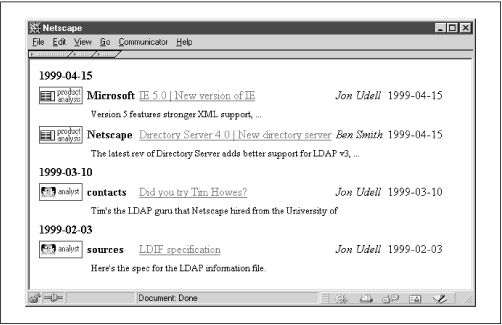
Figure 8-3. Finished design for search-results display
An element shown in boldface will be part of the results returned by
any search engine, either as a piece of the URL or the document
title. Note that for the ProductAnalysis docbase, whose URLs we are
automatically generating, we have reengineered the namespace to
include an extra element—the date. That gave us the latitude to
reformat the doctitle as COMPANY/PRODUCT/TITLE so
that we can include the specific TITLE in the
abstract TITLE slot in accord with the final
design.
An italicized item may or may not be directly available, depending on
the search engine. Excite and SWISH return none of
these items. The Microsoft Index Server, however, can perform queries
based on custom properties including HTML
<meta> tags and NNTP headers. As we’ll ...
Get Practical Internet Groupware now with the O’Reilly learning platform.
O’Reilly members experience books, live events, courses curated by job role, and more from O’Reilly and nearly 200 top publishers.

