Customizing Dialog Windows
There are a variety of different dialog widows within SharePoint 2010 that you can customize with just some CSS. The New Item dialog window is the most basic and common that you will see within SharePoint 2010. To display this dialog window, simply create a new custom list, and click on the “Add new item” link. All dialog windows will display centered on the page and will gray out the background, as shown in Figure 8-22.
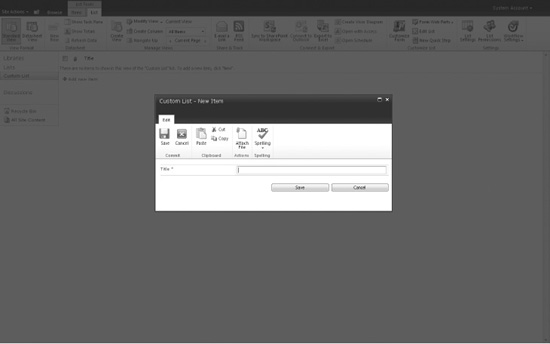
Figure 8-22. Basic New Item dialog window
There are a variety of different things that you can customize within these windows using just CSS. The first customizable element is the background color ...
Get Practical SharePoint 2010 Branding and Customization now with the O’Reilly learning platform.
O’Reilly members experience books, live events, courses curated by job role, and more from O’Reilly and nearly 200 top publishers.

