#18: My Profile
The My Profile elements shown in Figure A-92 include the following CSS elements.
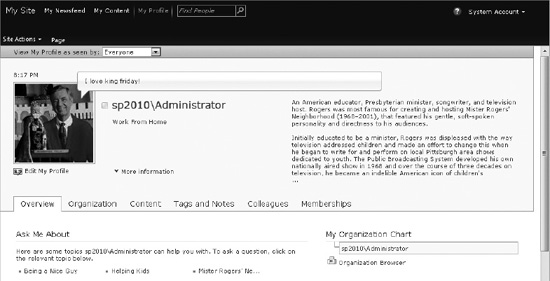
Figure A-92. SharePoint 2010 My Profile
- My Profile Content Area
- Profile As Seen By
- Profile Page Header
- Local Time
- Profile Picture
- Profile Name
- About Me Profile
- Status Bubble
- My Site Navigation Tabs
My Profile Content Area
The following class is used to set the width of the profile information to 980px, as shown in Figure A-93. If you want the page to expand to the full width, set this class property to 100%. Listing A-109 shows the standard CSS properties.
Figure A-93. SharePoint 2010 My Profile content area
- Style Sheet: mysitelayout.css ...
Get Practical SharePoint 2010 Branding and Customization now with the O’Reilly learning platform.
O’Reilly members experience books, live events, courses curated by job role, and more from O’Reilly and nearly 200 top publishers.

