Appendix B. Get Help for Premiere Elements 8
Take a look at the credits at the end of a movie and you get an idea how many pros it takes to make a Hollywood blockbuster. You probably won’t need quite that much help when you work with your camcorder and Premiere, but it’s still good to know where to turn when you need a second opinion. This appendix has two parts: help you can get from Adobe, and help you can get from other sources.
Help from Adobe
You’re working along in Premiere and you have a question about a menu command, a preference setting, or the timeline. As with many Windows programs, you can get help by pressing the F1 key (or clicking Help → Adobe Premiere Elements Help). Premiere opens your browser and displays the help files shown in Figure B-1. Unlike some other help systems, Premiere doesn’t show you help related to what you were doing at that moment. Instead, when you press F1, it takes you to the first page of Premiere Elements’ help. It’s up to you to find the topic you need. The next section explains how.
Search Adobe’s Help Files
When you have Premiere’s help documents open, you can find the information you need in a couple of ways. Adobe organizes the help files like a book, with a table of contents on the left. Click the + buttons to expand the topics listed so you can see their subtopics.
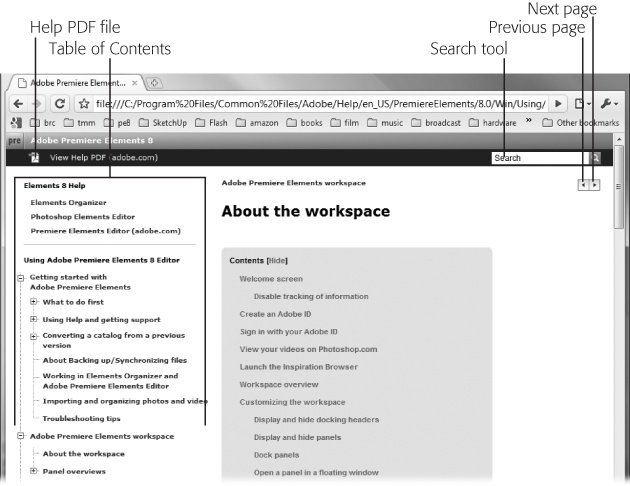
Get Premiere Elements 8: The Missing Manual now with the O’Reilly learning platform.
O’Reilly members experience books, live events, courses curated by job role, and more from O’Reilly and nearly 200 top publishers.

