Chapter 2. Getting Started
IT’S EASY TO GET started with SlideShare. You can set up a free account in a few minutes or go PRO to receive additional benefits. The individuals and organizations that use their free accounts on SlideShare constitute the majority of users. They are the foundation of the huge community platform and are critically important to SlideShare’s growth and the wide variety of content it makes available.
PRO accounts are available for a monthly fee (with a discount for paying a year at a time), and they give you more benefits. There are three levels of PRO accounts, plus the ability to purchase a “network” that is customized for each organization. We’ll explain more about the benefits of PRO accounts later in the chapter, but for now, let’s get started!
Create a SlideShare Account
All new members of the SlideShare community begin by signing up for an account with an email address (see Figure 2-1). You can also choose to connect via your LinkedIn or Facebook accounts. This is advisable if you are creating your own personal SlideShare account, but not if you are creating an account for a company.
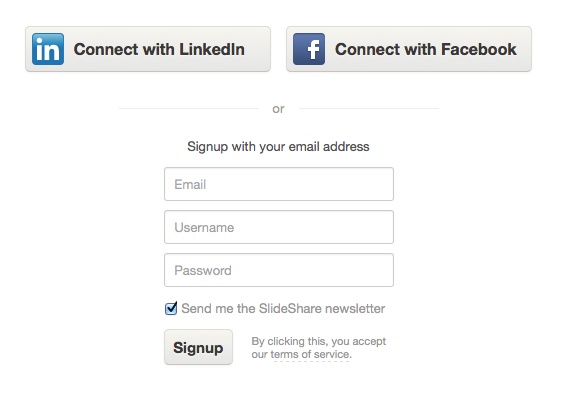
The advantage of connecting through LinkedIn or Facebook, besides not having to create another password, is that SlideShare will automatically suggest people to follow ...
Get Present Yourself now with the O’Reilly learning platform.
O’Reilly members experience books, live events, courses curated by job role, and more from O’Reilly and nearly 200 top publishers.

