Creating an Out-of-Browser Application
To run a Silverlight application outside of the browser window, the user must first install it locally. But before that's possible, you must specifically allow this feature. To do so, follow these steps:
- Double-click the My Project item in the Solution Explorer to show the application configuration options.
- Click the Silverlight tab.
- Select the “Enable running application out of the browser” setting.
- Optionally, click the Out-of-Browser Settings button to show a window where you can set additional options (see Figure 18-2).
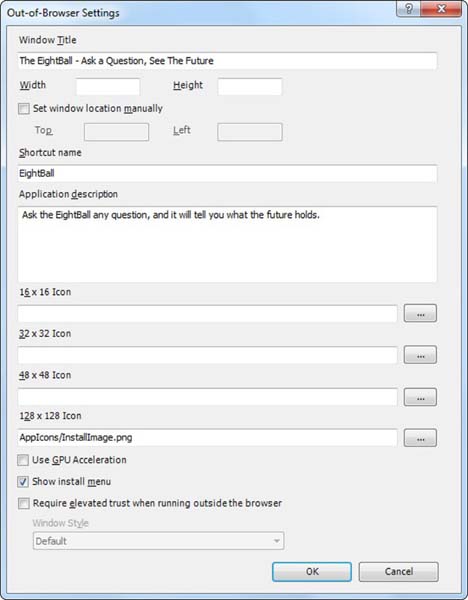
Figure 18-2. Configuring out-of-browser settings
The additional options that ...
Get Pro Silverlight 5 in VB now with the O’Reilly learning platform.
O’Reilly members experience books, live events, courses curated by job role, and more from O’Reilly and nearly 200 top publishers.

