13.1. Configuring Telerik RadControls for Silverlight
To begin, create a new Silverlight Business Application with the name ProTelerikDemo, as shown in Figure 13-1. The Visual Studio 2010 template will create a Silverlight 4 application and a web site that will host the application.
The next step is to configure Telerik RadControls for Silverlight. The installation is a simple "click Next" procedure, as explained in the "Installing the Controls and Tools" section in Chapter 2.
Figure 13.1. Creating a Silverlight Business Application in Visual Studio 2010
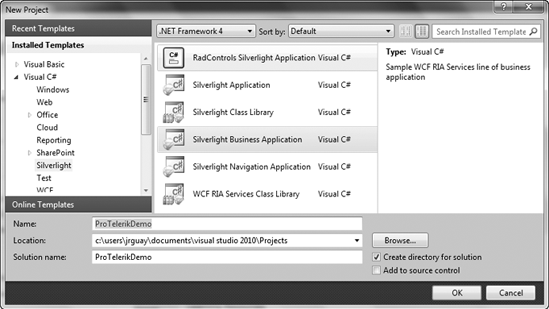
You can configure the Silverlight application simply by dragging the desired control onto ...
Get Pro Telerik ASP.NET and Silverlight Controls: Master Telerik Controls for Advanced ASP.NET and Silverlight Projects now with the O’Reilly learning platform.
O’Reilly members experience books, live events, courses curated by job role, and more from O’Reilly and nearly 200 top publishers.

