Appendix A. Migrating Older ASP.NET Projects
In some cases, you build your ASP.NET 3.5 applications from scratch — starting everything new. In many instances, however, this is not an option. You need to take an ASP.NET application that was previously built on the 1.0, 1.1, or 2.0 versions of the .NET Framework and migrate the application so that it can run on the .NET Framework 3.5.
This appendix focuses on migrating ASP.NET 1.x or 2.0 applications to the 3.5 framework.
Migrating Is Not Difficult
Be aware that Microsoft has done a lot of work to ensure that the migration process from ASP.NET 1.x is as painless as possible. In most cases, your applications run with no changes needed.
When moving a 1.x or 2.0 application to 3.5, you don't have to put the ASP.NET application on a new server or make any changes to your present server beyond installing the .NET Framework 3.5.
After you install the .NET Framework 3.5, you see the framework versions on your server at C:\WINDOWS\Microsoft.NET\Framework, as illustrated in Figure A-1.
In this case, you can see that all five official versions of the .NET Framework installed, including v1.0.3705, v1.1.4322, v2.0.50727, v3.0, and v3.5.
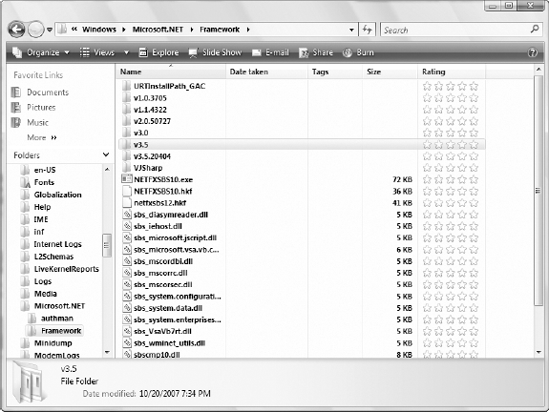
Figure A.1. Figure A-1
Running Multiple Versions of the Framework Side by Side
From this figure, you can see that it is possible to run multiple versions of the .NET Framework side by side. ASP.NET 1.0, ASP.NET 1.1, ASP.NET ...
Get Professional ASP.NET 3.5 SP1 Edition: In C# and VB now with the O’Reilly learning platform.
O’Reilly members experience books, live events, courses curated by job role, and more from O’Reilly and nearly 200 top publishers.

