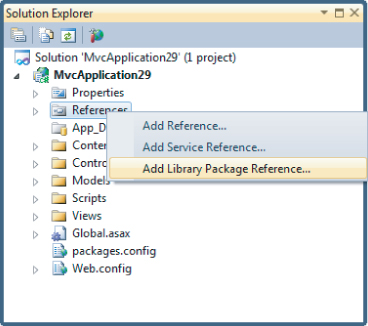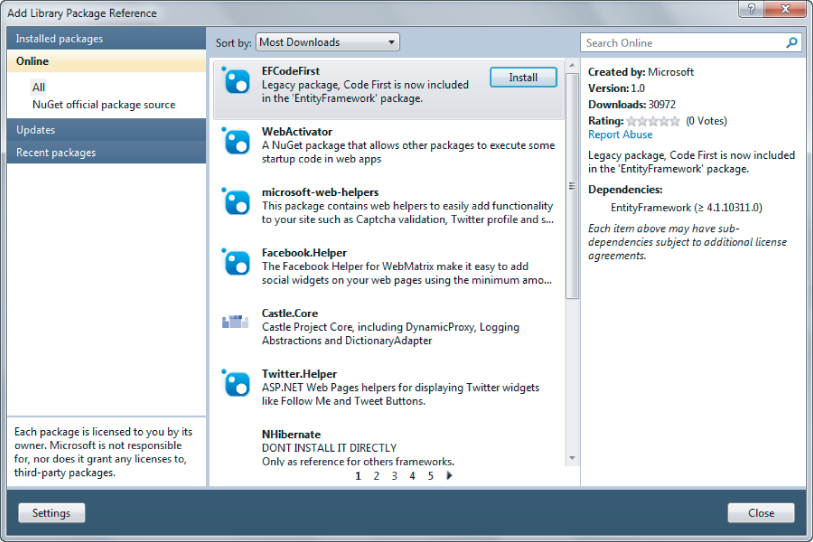Adding a Library as a Package
With NuGet installed, you can now quickly and easily add a library such as ELMAH into your project.
You have two ways to interact with NuGet: the Add Library Package Reference dialog and the Package Manager Console. I'll cover the dialog first and the console later. You can launch the dialog from within a project by right-clicking the References node in the Solution Explorer as shown in Figure 10.3. You can also launch it by right-clicking the project name.
The Add Library Package Reference dialog looks very similar to the Extension Manager dialog, but rather than extending Visual Studio, its purpose is to install packages that extend your project.
Like the Extension Manager, the dialog defaults to the Installed Packages node. Be sure to click the Online node in the left pane to see packages available in the NuGet feed as shown in Figure 10.4.
Finding Packages
If you're a glutton for punishment, you can use the paging links at the bottom to page through the list of packages till you find the one you want, but the quickest way is to use the search bar in the top right.
When you find a package, the pane on the right displays information about the package. Figure 10.5 shows the information pane for the Ninject.Mvc3 package.
Get Professional ASP.NET MVC 3 now with the O’Reilly learning platform.
O’Reilly members experience books, live events, courses curated by job role, and more from O’Reilly and nearly 200 top publishers.