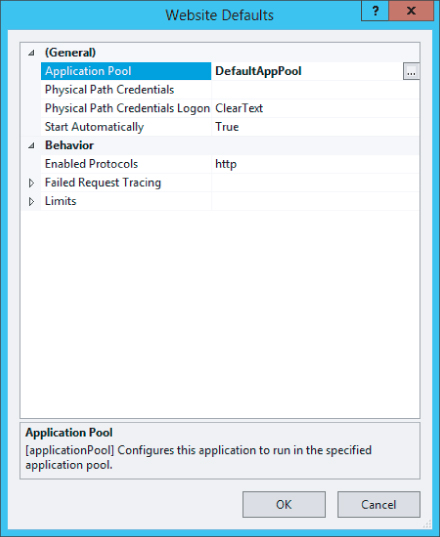Basic Administration Tasks
This section will provide you with a brief overview of common administration tasks and the quick answers to get your IIS server running with as little pain and time as possible.
Configuring Default Options for IIS
The easiest way to administer an IIS server is to ensure that all your configured sites conform to a standard configuration layout by default and that other requirements are configured as exceptions.
To configure the default options for all websites to inherit, perform the following steps:
Changes to the fields in the Web Sites Default dialog box will apply only to sites created after the change, not to sites already created.
Configuring the default website properties with AppCmd.exe can be accomplished by using the config object and the set command. To enable Failed Request Tracing in the default site settings, you need to edit the siteDefaults.traceFailedRequestslogging.enabled object to set its value to true.
appcmd ...
Get Professional Microsoft IIS 8 now with the O’Reilly learning platform.
O’Reilly members experience books, live events, courses curated by job role, and more from O’Reilly and nearly 200 top publishers.