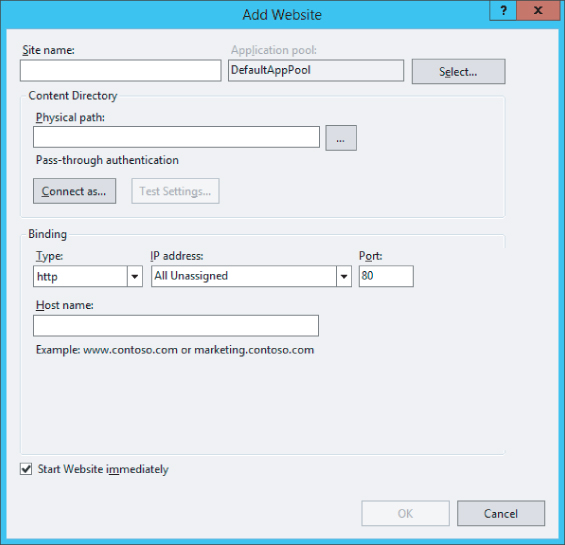Creating a New Website
Creating a website is the most fundamental step in hosting your website. You should ensure that you follow good practices for the creation of the site to ensure consistency of the platform. You can create a website using IIS Manager, the command line, or via scripting. The following steps show how to create a basic site to serve contents using all these methods.
Creating a Website Using IIS Manager
IIS Manager presents the administrator with a GUI interface that allows the creation of a website by following these steps:
Get Professional Microsoft IIS 8 now with the O’Reilly learning platform.
O’Reilly members experience books, live events, courses curated by job role, and more from O’Reilly and nearly 200 top publishers.