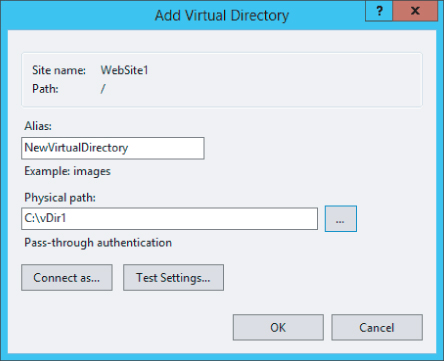Administering Virtual Directories
Virtual directories are managed using the same tools as sites and applications. IIS Manager, AppCmd.exe, and PowerShell all provide full administration of virtual directories in IIS 8.0.
Creating Virtual Directories Using IIS Manager
To create a virtual directory for a website using IIS Manager, perform the following steps:
Get Professional Microsoft IIS 8 now with the O’Reilly learning platform.
O’Reilly members experience books, live events, courses curated by job role, and more from O’Reilly and nearly 200 top publishers.