Chapter 6. Extending the MRDS Visual Simulation Environment
The previous chapter showed how to use the MRDS Visual Simulation Environment, including making simple edits to the environment using the Simulation Editor. The robot entities and environments provided with the MRDS SDK are great, but they only tap a small part of the simulator's potential.
This chapter demonstrates how to add your own custom entities and services to the simulation environment. You will define a new four-wheel-drive robot with a camera and IR distance sensors, along with the services needed to drive the motors and read the sensor values. In the next chapter, you'll use this robot in a simulation of the SRS Robo-Magellan contest.
By the time you complete these two chapters, you will know how to build an entire simulation scenario, complete with special environmental entities, a custom robot, services to interface with the entities, and a high-level orchestration service to control the behavior of the robot. Figure 6-1 shows the Corobot entity defined in this chapter.
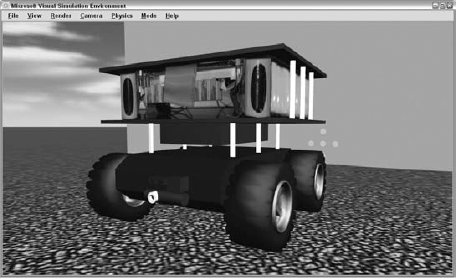
Figure 6.1. Figure 6-1
Simulation DLLs and Types
Before you set out on any great adventure, it pays to know what resources are available to you. When you're writing services that interact with the simulation engine, you need to create classes and use types that are defined in the following DLLs.
RoboticsCommon.DLL
This DLL defines a number of common ...
Get Professional Microsoft® Robotics Developer Studio now with the O’Reilly learning platform.
O’Reilly members experience books, live events, courses curated by job role, and more from O’Reilly and nearly 200 top publishers.

