The Manifest
The manifest is the part of the assembly that contains a list of the other elements contained in the assembly and basic identification information for the assembly. The manifest contains the largest part of the information that enables the assembly to be self-describing. Elements listed in the manifest are placed in appropriate sections. The manifest includes the sections displayed in Figure 17.2. These sections are covered later in the chapter.
Figure 17.2 Logical structure of an assembly manifest
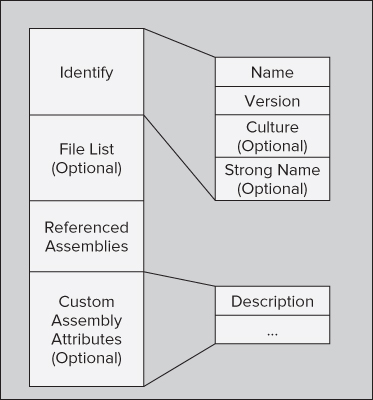
To look at the manifest for a particular assembly, you can use the IL Disassembler (Ildasm.exe), which is included with the Windows SDK installed with Visual Studio. The version of Ildasm .exe in the SDK for .NET Framework 4.5 can examine assemblies created with earlier versions of the .NET Framework; in fact, as of release it is the same version that was released with .NET 4.0. A shortcut to ildasm.exe is no longer included on the Start menu. Instead use the All Programs ⇒ Microsoft Visual Studio 2012 ⇒ Visual Studio Tools ⇒ Developer Command Prompt for VS2012 to open a command window from which you can start ILDasm.exe. It appears that in order to simplify how many items are shown on the Start Menu (or Start screen in Windows RT), this tool has been removed from the list of available selections.
When Ildasm.exe loads, you can browse for an assembly to view by selecting ...
Get Professional Visual Basic 2012 and .NET 4.5 Programming now with the O’Reilly learning platform.
O’Reilly members experience books, live events, courses curated by job role, and more from O’Reilly and nearly 200 top publishers.

