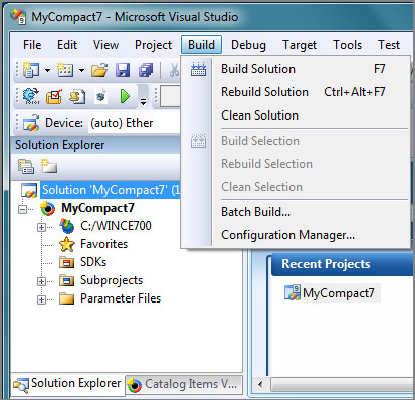BUILD SYSTEM TOOLS
You can build a Compact 7 OS design project from the Platform Builder IDE, using the graphical user interface or command line.
Although the build system for Compact 7 has been through major improvements and it takes less time to build an OS design compared to the previous version, many veteran Windows Embedded Compact developers still prefer to build from the command line. Building from the command line provides more flexibility and control over the build process. The Platform Builder IDE is just a graphical shell that calls the command-line tools.
Learning to use the command-line tool to perform different OS design build steps helps you understand the underlying build system better than using the Platform Builder IDE.
Build from the Platform Builder IDE
The Platform Builder IDE (VS2008 IDE) is context-sensitive. The options available from the IDE change according to the environment you select. For example, with MyCompact7 OS design project open, when you select the Solution ‘MyCompact7’(1 project) option from the Solution Explorer tab, the Build menu shows the build options to build the solution, as shown in Figure 11-2.
When you select MyCompact7, an OS design project, from the Solution Explorer tab, the Build menu shows additional build options, as shown in Figure 11-3.
From the Build menu (refer to Figure 11-3), you can select ...
Get Professional Windows® Embedded Compact 7 now with the O’Reilly learning platform.
O’Reilly members experience books, live events, courses curated by job role, and more from O’Reilly and nearly 200 top publishers.