Chapter 22. Using the Organizer
WHAT'S IN THIS CHAPTER?
Adding items to your organizer
Using, editing, and creating custom organizer actions
Making snapshots of organizer items
Managing iPhone/iPod devices
Configuring your iPhone/iPod for development
Using iPhone/iPod developer utilities
The organizer window, shown in Figure 22-1, is a recent addition to Xcode. It encompasses an eclectic collection of ad hoc functionalities, and could have easily been named the "Doesn't Belong Anywhere Else" window. Nevertheless, it performs a number of vital functions, particularly for iPhone and iPod Touch developers. It acts as a gathering point for disparate resources, furnishes a framework for automating and scripting your workflows, provisions and authorizes devices for development, aids in iPhone app debugging, and even provides a means of managing non-Xcode projects.
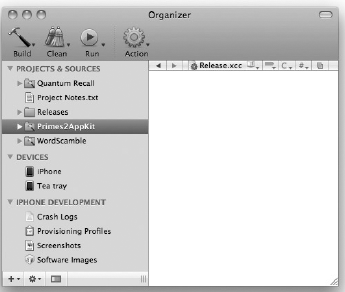
Figure 22-1. FIGURE 22-1
Choose the Window
The first part of this chapter focuses on the Projects & Sources group. Here you can manage projects, folders, documents, and other file items, attach custom scripts to those items, and perform basic manipulations like editing, moving, and renaming them.
The later sections deal with the Devices and iPhone Development groups. These are specialized features designed specifically for iPhone and iPod ...
Get Professional Xcode® 3 now with the O’Reilly learning platform.
O’Reilly members experience books, live events, courses curated by job role, and more from O’Reilly and nearly 200 top publishers.

