Web Site Administration Tool
The Web Site Administration Tool (WAT), shown in Figure 18-34, is another tool that eases common configuration chores. As with IIS 7.0, this tool edits the web.config file. However, unlike IIS 7.0, the WAT only edits the web.config file in the current application. You can access it inside VS2008 by choosing Website → ASP.NET Configuration.
As you saw in Chapter 12, some of the configuration data is stored in a SQL Server database file.
Warning
When VS2008 is first installed on a machine, the Security tab will be available, but will report a problem accessing the data store. You must first configure the SQL Server database file, which is used to store much of the security configuration information. Do this by going to the Provider tab in this tool, clicking either of the links, and then clicking the Test link for the provider you wish to initialize. Or, follow the instructions in Chapter 12 to roll your own membership database.
Three tabs are available in the WAT: Security, Application, and Provider.
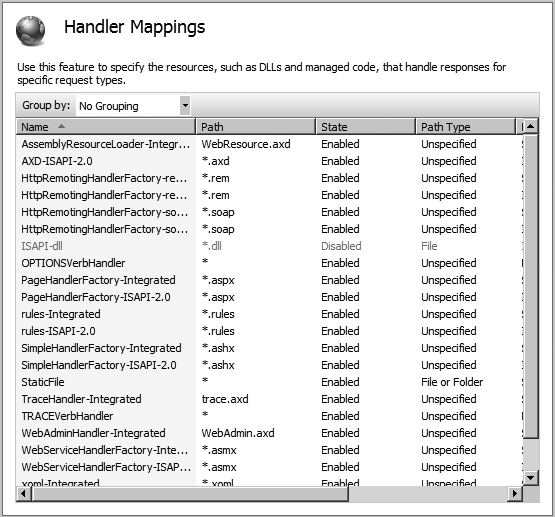
Figure 18-33. Default handler mappings
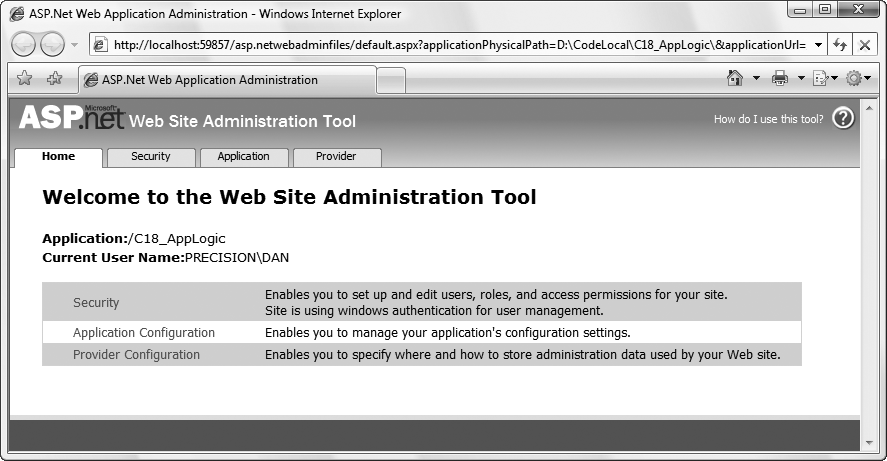
Figure 18-34. The WAT
Security
The Security page offers you a way to configure user accounts, role groups, and access rules for those users and roles, much in the same way the .NET Roles, .NET Users, and Authorization dialogs in ...
Get Programming ASP.NET 3.5, 4th Edition now with the O’Reilly learning platform.
O’Reilly members experience books, live events, courses curated by job role, and more from O’Reilly and nearly 200 top publishers.

