The Integrated Development Environment (IDE)
The VS2005 Integrated Development Environment (IDE) consists of windows for visual design of forms, code-editing windows, menus, and toolbars providing access to commands and features, toolboxes containing controls for use on the forms, and windows providing properties and information about forms, controls, projects, and the solution.
But more important than the physical layout of the IDE is the productivity boost it provides to you, the developer. You can visually drag controls from the toolbox onto a design window or a code window. In code editing windows , Intellisense automatically pops up a list of all the available members for any given situation. Syntax errors are highighted in code windows, signalling a problem even before you try to compile the project. The list goes on: a little time invested getting familiar with the IDE will reap tremendous payback.
Layout
VS2005 consists of a single parent window, which contains multiple windows. All the menus, toolbars, design and editing windows, and miscellaneous other windows are associated with the single parent window.
A typical layout of the IDE is shown in Figure 2-7. Basically, it consists of a menu and toolbar arrangement across the top and a work surface below, flanked by other toolbars and windows.
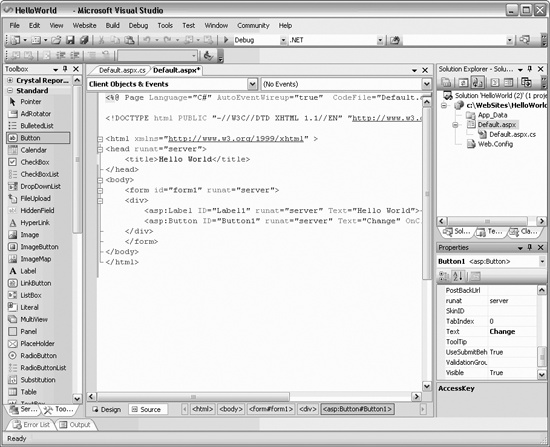
Figure 2-7. Typical IDE layout
When working on content files, such as page, user control, ...
Get Programming ASP.NET, 3rd Edition now with the O’Reilly learning platform.
O’Reilly members experience books, live events, courses curated by job role, and more from O’Reilly and nearly 200 top publishers.

