Enabling Editing and Layout Changes
Web Parts provide users with the ability to change the layout of the web part controls by dragging them from zone to zone. You may also allow your users to modify the appearance of the controls, their layout, and their behavior.
The built-in Web Parts control set provides basic editing of any Web Part control on the page. You can create custom editor controls that allow users to do more extensive editing.
Creating a User Control to Enable Changing Page Layout
To edit the contents of zones or move controls from one zone to another, you need to be able to enter Edit and Design mode. To do this, you will create a new user control called DisplayModeMenu.ascx (see Chapter 14 for information on creating user controls), which will allow the user to change modes among Browse, Edit, and Design, as shown in Figure 13-21.
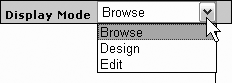
Figure 13-21. Display Mode user control
Right-click on the web project in the Solution Explorer and choose Add New Item. Select Web User Control and name the new user control DisplayModeMenu, as shown in Figure 13-22.
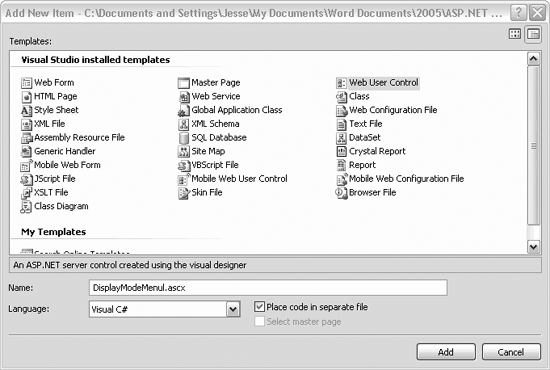
Figure 13-22. Adding a user control
Add the highlighted code listed in Example 13-6 to the content file of your new user control.
Example 13-6. DisplayModeMenu .ascx file
<%@ Control Language="C#" AutoEventWireup="true" CodeFile="DisplayModeMenu.ascx.cs" ...
Get Programming ASP.NET, 3rd Edition now with the O’Reilly learning platform.
O’Reilly members experience books, live events, courses curated by job role, and more from O’Reilly and nearly 200 top publishers.

