Grids
The
CFGRID tag provides a Java-based grid control for
displaying and editing tabular data. CFGRID allows
you to display data sets in a familiar spreadsheet format that makes
scrolling through and updating multiple records easy. A sample
CFGRID control for displaying data can be seen in
Figure 10-4.
Example 10-9 queries a database and subsequently
populates a CFGRID control with the record set
data.
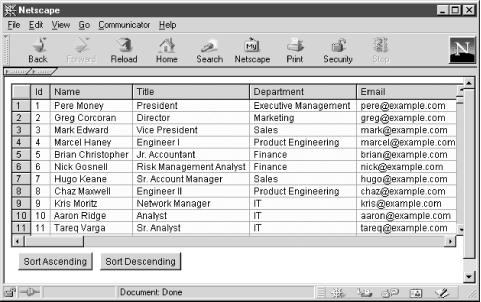
Figure 10-4. The CFGRID control
Example 10-9. Creating a Basic Grid Control
<CFQUERY NAME="GetPeople" DATASOURCE="ProgrammingCF">
SELECT * FROM EmployeeDirectory
</CFQUERY>
<CFFORM ACTION="Example10-9.cfm" ENABLECAB="Yes" NAME="MyForm"
ENCTYPE="application/x-www-form-urlencoded">
<CFGRID NAME="MyGrid" WIDTH="600" HEIGHT="250" QUERY="GetPeople"
SORT="yes" SELECTMODE="browse" PICTUREBAR="no"
SORTASCENDINGBUTTON="Sort Ascending"
SORTDESCENDINGBUTTON="Sort Descending"
NOTSUPPORTED="<B>Your web browser must support Java to view
ColdFusion Java Applets</B>">
</CFGRID>
</CFFORM>
The NAME attribute
specifies the name of the grid control. HEIGHT and
WIDTH specify the height and width (in pixels) for
the grid’s display area. HSPACE and
VSPACE specify the amount of padding (in pixels
above, below, to the left, and to the right of the grid control;
we’re allowing the grid to use its default values of 0 pixels
for both. The ALIGN attribute determines the grid’s alignment on the page. ...
Get Programming ColdFusion now with the O’Reilly learning platform.
O’Reilly members experience books, live events, courses curated by job role, and more from O’Reilly and nearly 200 top publishers.

