ListDataFormat Members
The ListDataFormat object has the following members. Key members (shown in bold) are covered in the following reference section:
|
|
Application |
|
|
Creator |
|
|
|
|
|
|
|
|
|
|
|
Parent |
|
|
|
|
|
The ListDataFormat object provides a set of read-only properties that return information about the data format of the list column as set on the SharePoint server. To set these properties:
Open the list on the SharePoint site.
Choose Modify Setting and Columns.
Select a column to modify. SharePoint displays the Change Column web page as shown in Figure 14-7. When you are done, click OK to make the changes.
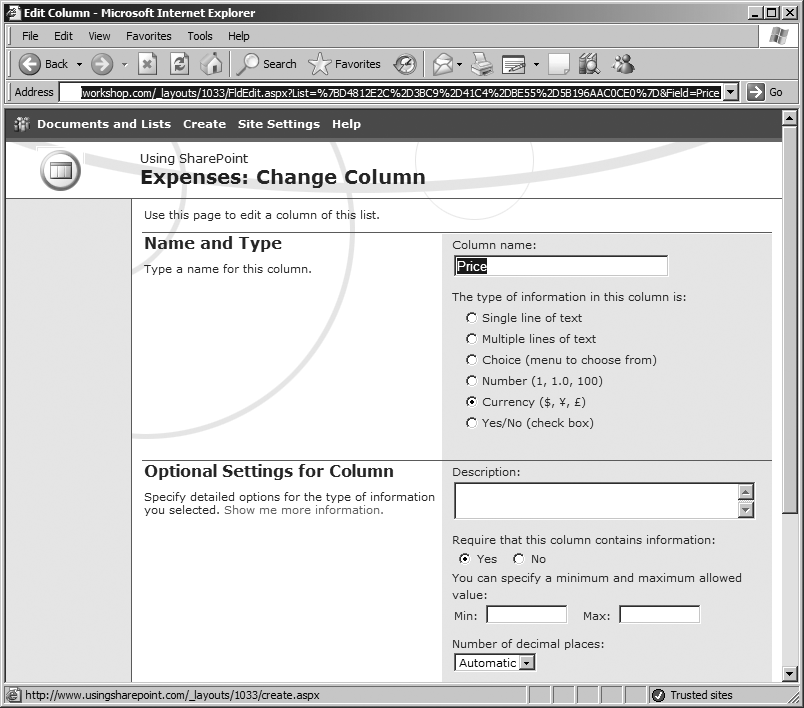
Figure 14-7. SharePoint Optional Settings for Column which correspond to the ListDataFormat properties
The following code displays a report on the data format of each column in a list in the Immediate window:
Sub ShowListDataFormat( ) Dim lst As ListObject, col As ListColumn Set lst = Worksheets("Lists").ListObjects("Test List") For Each col In lst.ListColumns Debug.Print "Column: " & col.Name & vbCrLf & _ " Can edit choice? " & col.ListDataFormat.AllowFillIn & vbCrLf & _ " Choices: " & col.ListDataFormat.Choices & vbCrLf & _ " Decimal places: " & col.ListDataFormat.DecimalPlaces & vbCrLf & _ " Default: " & col.ListDataFormat.DefaultValue & vbCrLf ...Get Programming Excel with VBA and .NET now with the O’Reilly learning platform.
O’Reilly members experience books, live events, courses curated by job role, and more from O’Reilly and nearly 200 top publishers.

