Create Diagrams
Excel provides a separate set of tools for creating organization charts and diagrams. To draw an org chart of a diagram in Excel:
On the Drawing toolbar, click Insert Diagram or Organizational Chart. Excel displays the Diagram Gallery as shown in Figure 18-3.
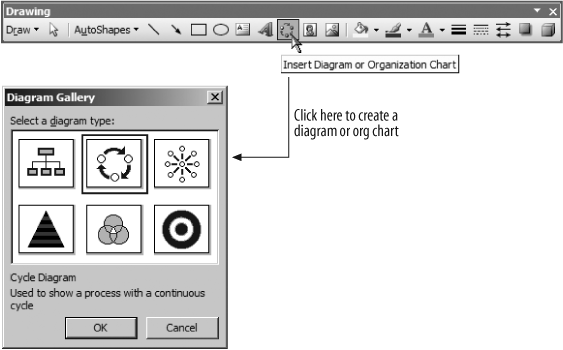
Figure 18-3. Adding a diagram to a worksheet
Choose a diagram type and click OK. Excel creates a default diagram on the active worksheet and displays the Diagram toolbar (Figure 18-4).

Figure 18-4. Use the Diagram toolbar to add items and control formatting
Use the Diagram toolbar to add items to and control the appearance of the diagram.
Click on labels in the diagram to add text as shown in Figure 18-5.
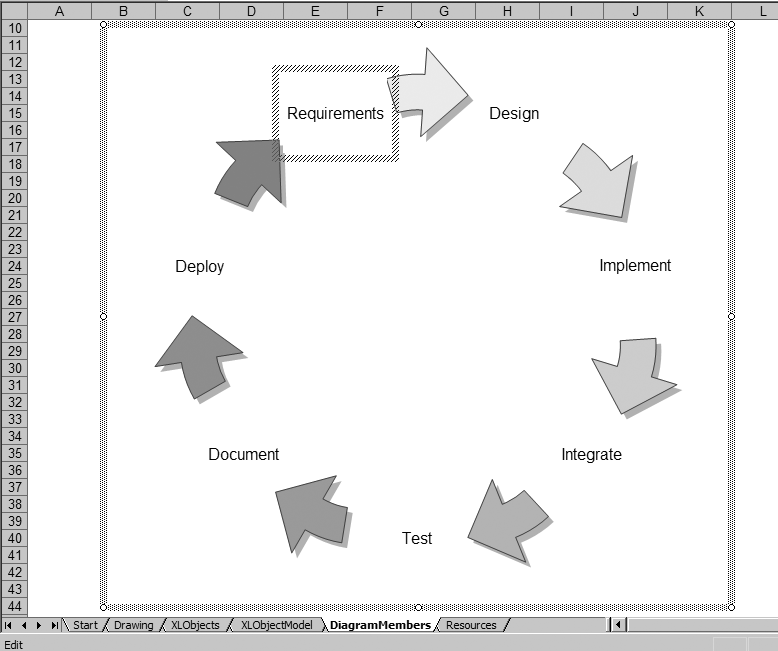
Figure 18-5. Editing text in a diagram
Get Programming Excel with VBA and .NET now with the O’Reilly learning platform.
O’Reilly members experience books, live events, courses curated by job role, and more from O’Reilly and nearly 200 top publishers.

