Create a Test Workbook
To test the add-in:
Close the .xla file you just saved.
Create a new workbook.
Select Tools → Add-Ins. Excel displays the Add-Ins dialog box. Your new add-in should appear in the list of Add-Ins, Available as shown in Figure 22-3.
Select the add-in you just created and click OK.
Choose Insert → Function and select User Defined from the category list. The functions from your add-in should appear as shown in Figure 22-4.
Use Insert Function to create formulas that use the add-in on the test worksheet. Click Help on This Function to see the help page.
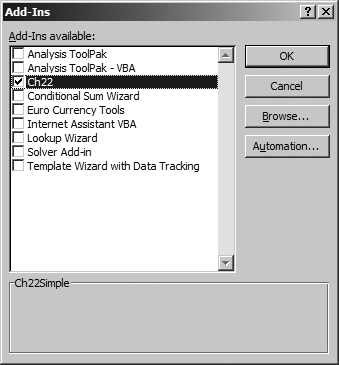
Figure 22-3. Load the add-in
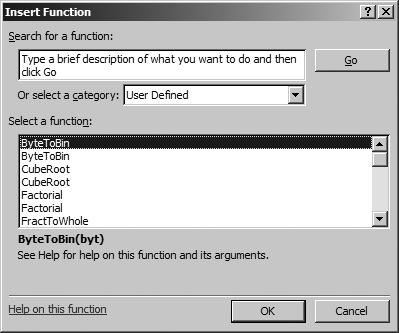
Figure 22-4. Use Insert Function to test the add-in and view Help
Get Programming Excel with VBA and .NET now with the O’Reilly learning platform.
O’Reilly members experience books, live events, courses curated by job role, and more from O’Reilly and nearly 200 top publishers.

