The Project File and Its Dependents
Now that you’re comfortable with the Xcode project window, you’re ready to explore the project and its constituents.
The first item in the Project navigator (Command-1) represents the project file on disk (in our new project, this is called Empty Window). Hierarchically dependent upon it are items that contribute to the building of the project (Figure 6-7).
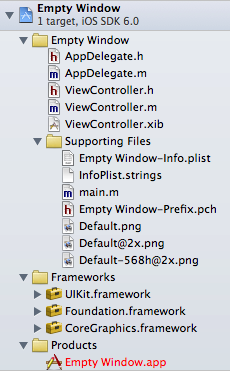
Many of these items, including the project file itself, correspond to items on disk in the project folder. To survey this correspondence, let’s examine the project folder in the Finder simultaneously with the Xcode project window. Select the project file listing in the Project navigator and choose File → Show in Finder.
The Finder displays the contents of your project folder (Figure 6-8). The most important of these is Empty Window.xcodeproj. This is the project file. All Xcode’s knowledge about your project — what files it consists of and how to build the project — is stored in this file.
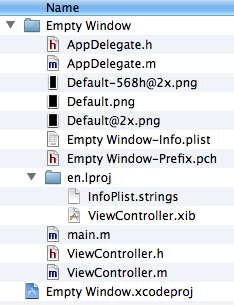
Note
To open a project from the Finder, double-click the project file. This will launch Xcode if it isn’t already running.
Warning
Never, never, never touch anything in a project folder by way of the Finder, except for double-clicking the project file ...
Get Programming iOS 6, 3rd Edition now with the O’Reilly learning platform.
O’Reilly members experience books, live events, courses curated by job role, and more from O’Reilly and nearly 200 top publishers.

