Creating a User Control
For some designs, deriving from an existing control is insufficient. One common alternative is to create a new control by combining two or more existing controls. This is such a common idiom that Visual Studio .NET provides extensive support for it.
In the next exercise, you'll create a Teeter Totter, as shown in Figure 17-2.
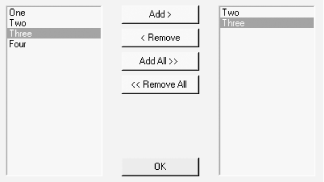
Figure 17-2. Teeter Totter control
In a Teeter Totter, you have a list on the left side (source), and you selectively add from that list to the list on the right side. When you press OK, the list on the right is processed.
This example will not implement all the possible functionality of an industrial-strength Teeter Totter, but it focuses on the key issues in creating user controls: adding the constituent controls, handling internal events, publishing events, and publishing properties.
To get started, create a new Windows Control Library, shown in Figure 17-3, using your preference of VB.NET or C#.
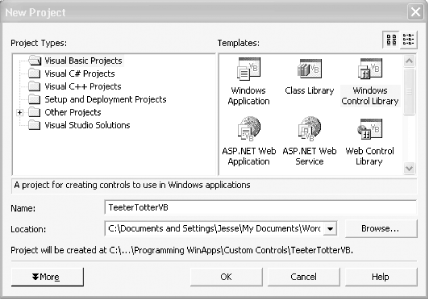
Figure 17-3. Creating the Windows control library
Windows will create a UserControl and provide a UserControl to add the constituent controls. Click on the form, and change the name of the control from UserControl1 to TeeterTotter. Click on the source code file in the Solution Explorer, and change the name of the file from UserControl1.vb (or UserControl1.cs ...
Get Programming .NET Windows Applications now with the O’Reilly learning platform.
O’Reilly members experience books, live events, courses curated by job role, and more from O’Reilly and nearly 200 top publishers.

