Installing Partuza on Windows
This section will guide you through installing Partuza on a local Apache server on Windows, which allows you to host the sample OpenSocial social networking container at http://partuza/.
Partuza requires a MySQL database installation, which is used to store all social and user information for the container. Since this is the storage backbone for Partuza, this is where we will start. If MySQL is already installed on your computer, you may skip this step.
Go to http://www.mysql.com/downloads/mysql/ to download the recommended MySQL MSI installer (either 32-bit or 64-bit, depending on your Windows version). Once the download is complete, double-click the .msi file to begin the installation. On the first screen that appears, click Next, which will take you to another screen where you can select a configuration type. Select Standard Configuration from the options and click Next; the installer will now create a general-purpose configuration, which you can fine-tune later as needed.
Next, you will be presented with a screen where you set Windows options for the installation. Select both “Install As Windows Service” and “Include Bin Directory in Windows PATH.” The second option allows us to work with the MySQL instance through the command line. Your configuration settings should look like Figure 3-4.
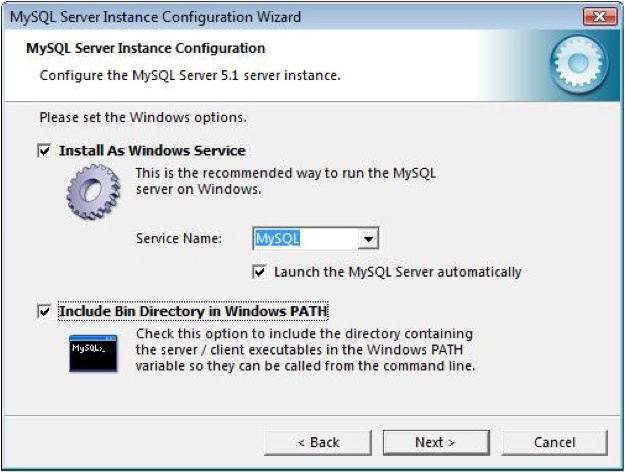
Figure 3-4. MySQL Server Instance Configuration Wizard
Once you’ve ...
Get Programming Social Applications now with the O’Reilly learning platform.
O’Reilly members experience books, live events, courses curated by job role, and more from O’Reilly and nearly 200 top publishers.

