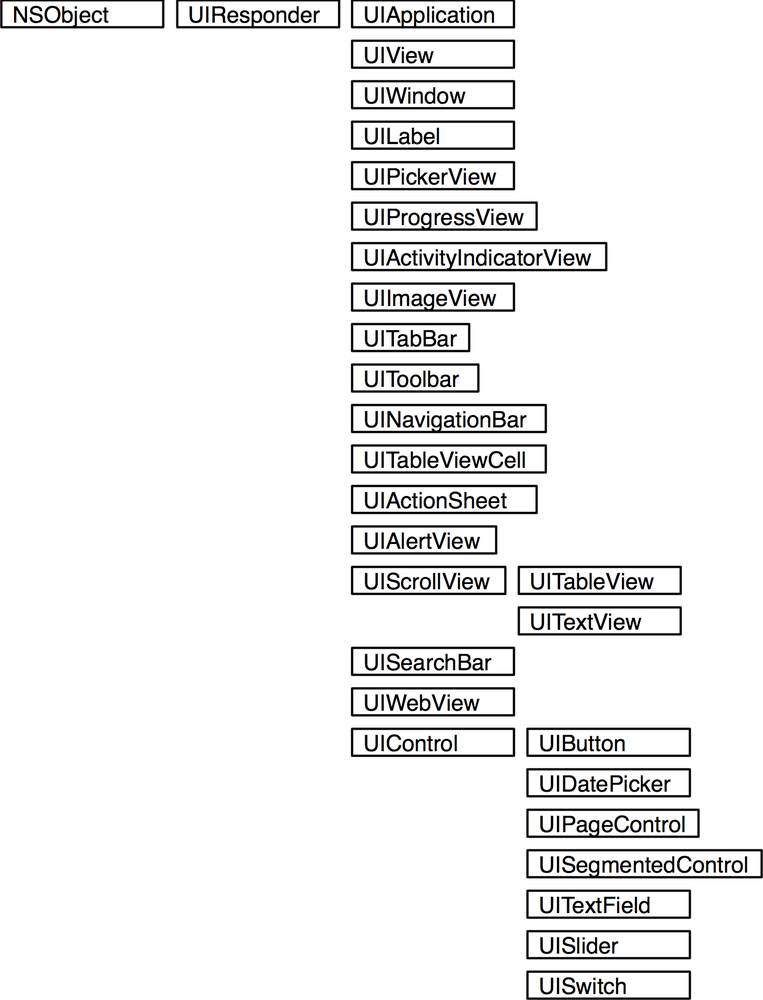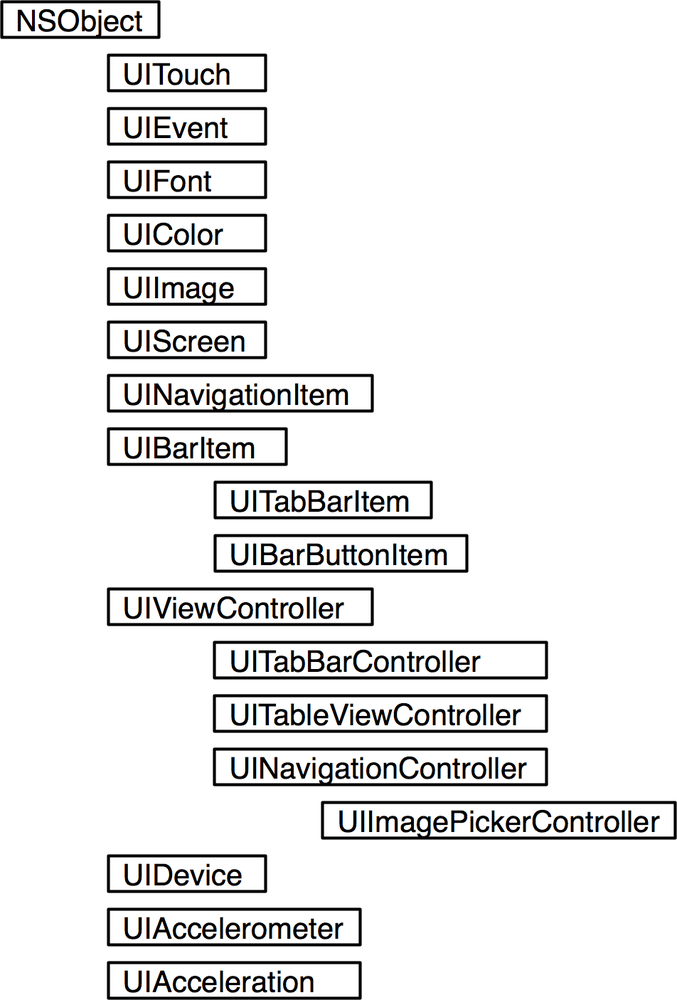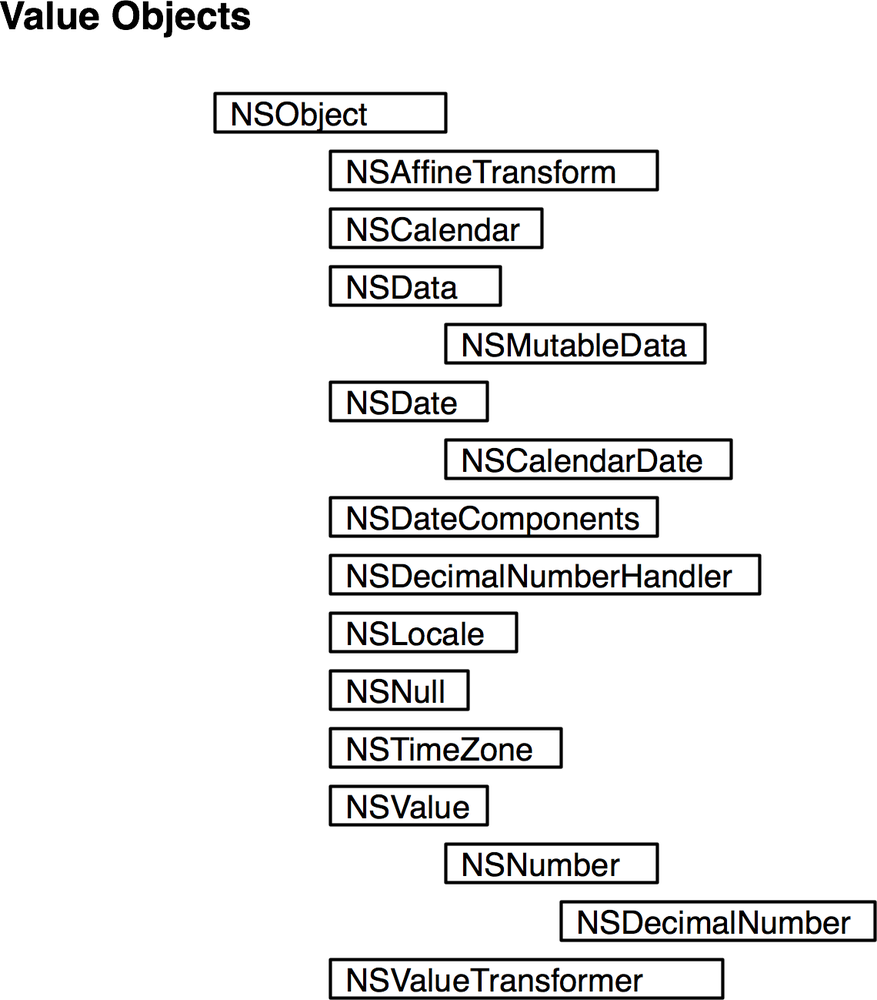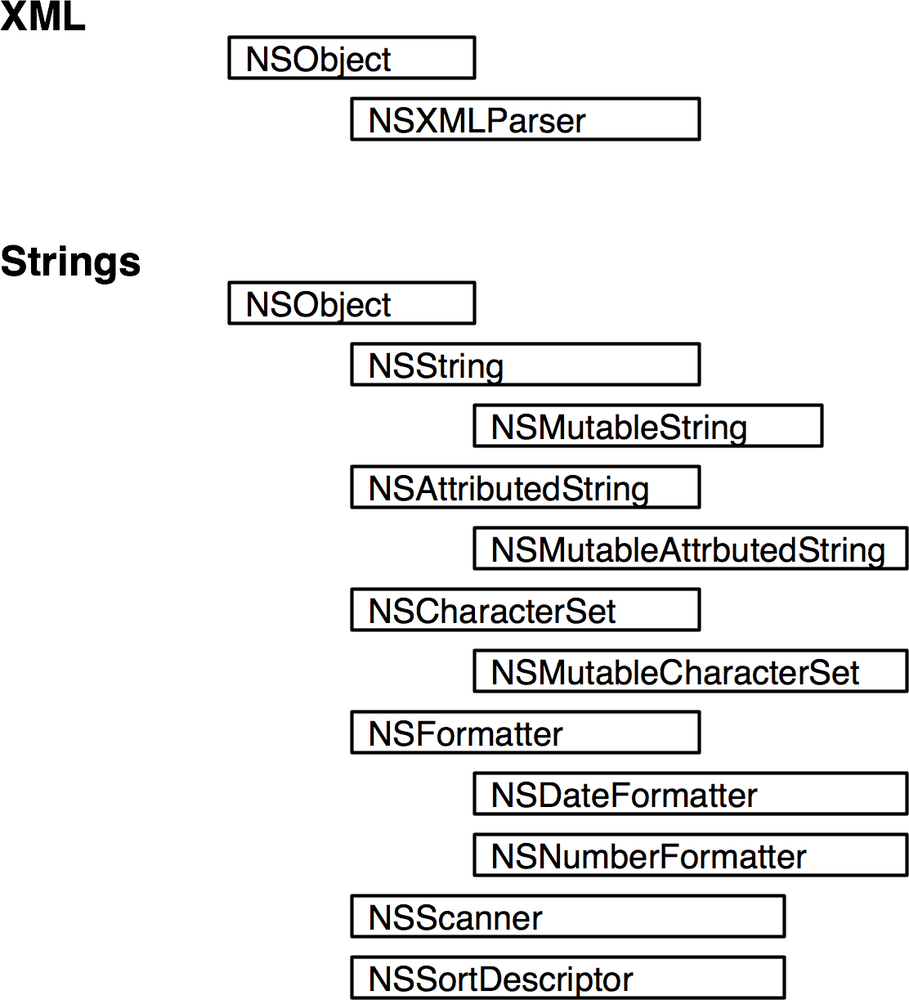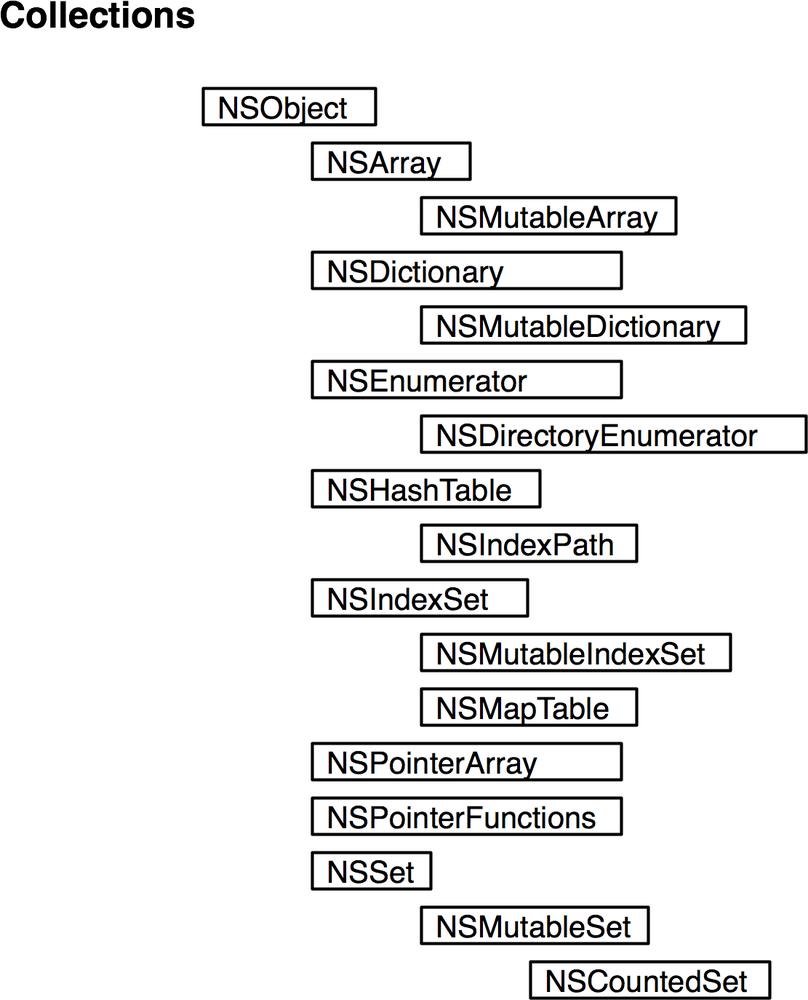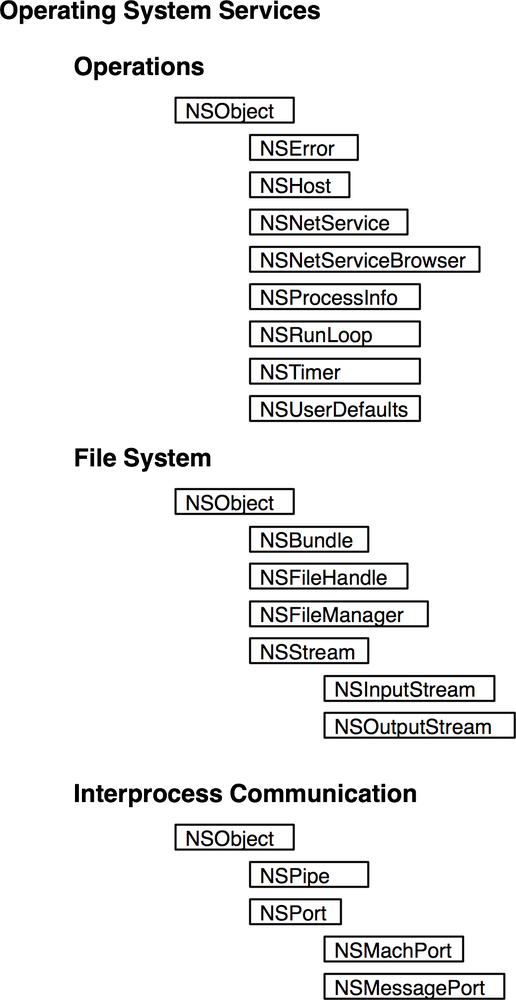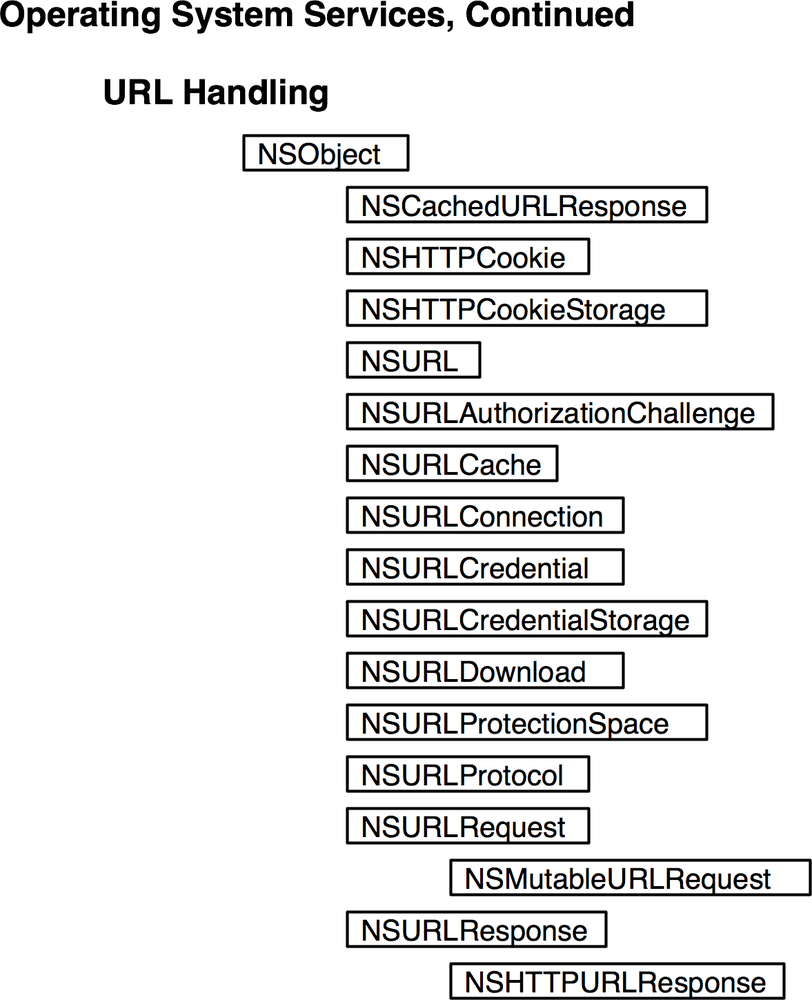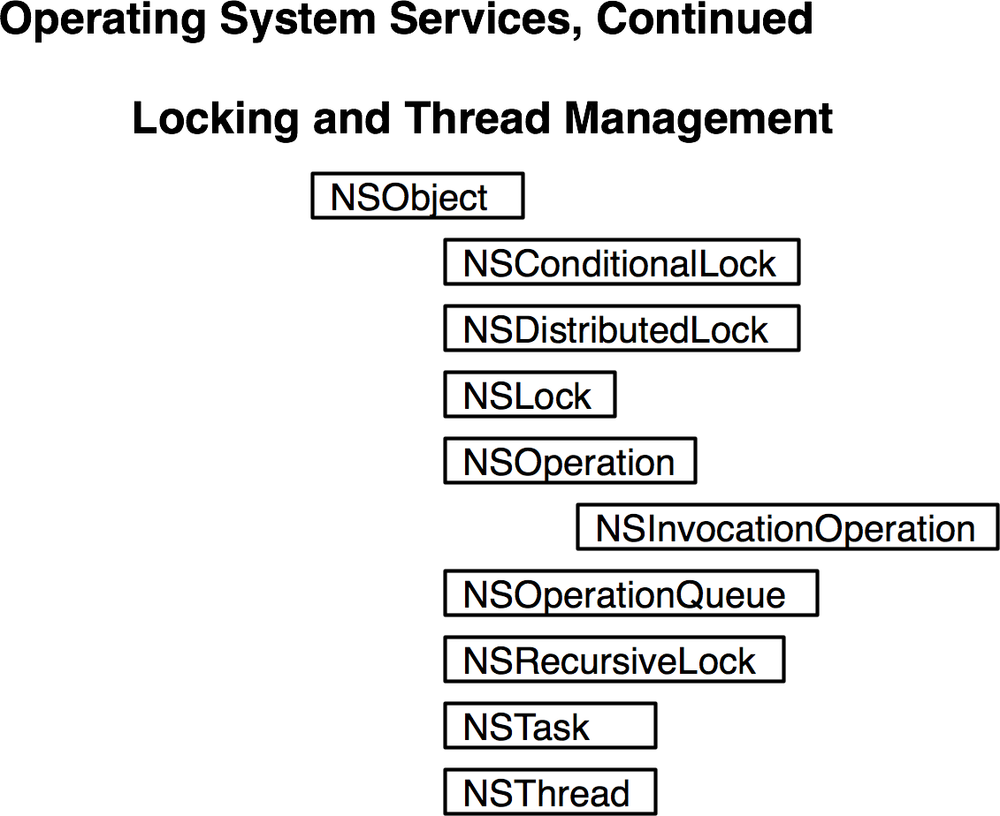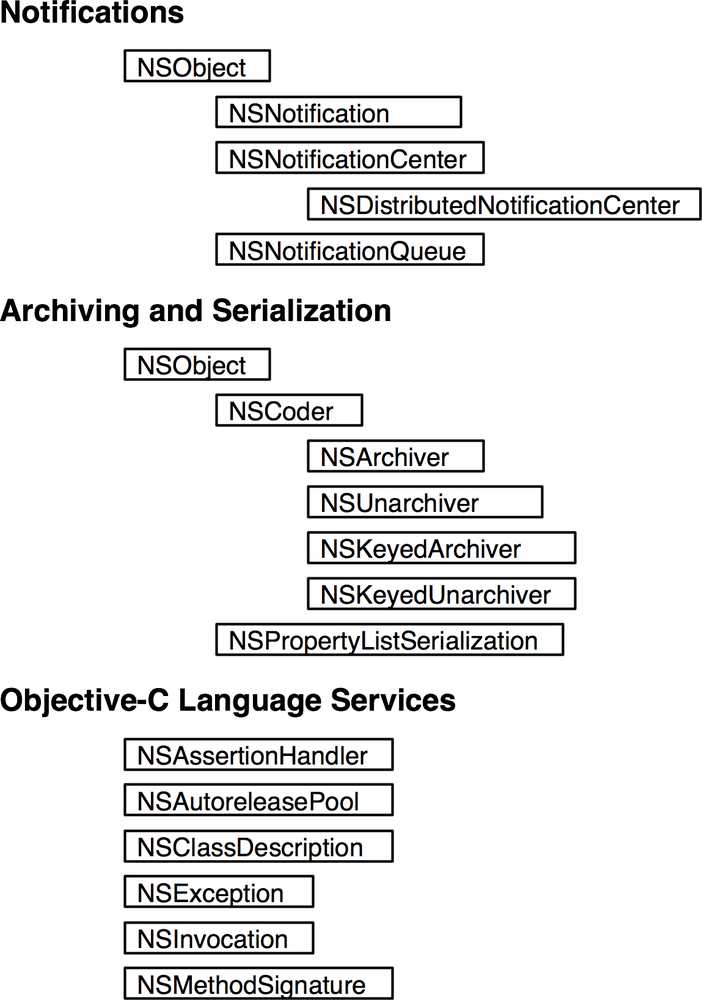Cocoa is a collection of tools—libraries, frameworks, and APIs—used to build applications for the Mac OS. Most of the core functionality you would need to develop a rich Mac application is included in Cocoa. There are mechanisms for drawing to display, working with text, saving and opening data files, talking to the operating system, and even talking to other computers across a network. The look and feel of Mac applications is recognizable and relatively consistent in large part because of the breadth and quality of the Cocoa user interface framework.
The Cocoa frameworks include two areas of focus: classes that represent user interface objects and collect user input, and classes that simplify challenges like memory management, networking, filesystem operations, and time management.
Developing applications for the iPhone and iPod Touch is similar in many ways to building applications for Mac OS X. The same tools are used for writing and debugging code, laying out visual interfaces, and profiling performance, but mobile application development requires a supplemental set of software libraries and tools, called the iPhone SDK (software development kit).
Cocoa Touch is a modified version of Cocoa with device-specific libraries for the iPhone and iPod Touch. Cocoa Touch works in conjunction with other layers in the iPhone and iPod Touch operating systems and is the primary focus of this book.
Mac OS X programmers use a framework called AppKit that supplies all the windows,
buttons, menus, graphics contexts, and event handling mechanisms that have
come to define the OS X experience. The Cocoa Touch equivalent is called
UIKit. In addition to user interface
elements, UIKit provides event handling mechanisms and
handles drawing to the screen. UIKit is a very rich
framework and is a major focus of user experience programmers. Nearly all
user interface needs are accounted for in UIKit, and
developers can create custom UI elements very easily. Many of the user
experience problems and patterns addressed in this book will focus on
UIKit programming with an emphasis on standard
solutions.
The second Cocoa Touch framework is the Foundation framework. You can think of
Foundation as the layer that abstracts many of the
underlying operating system elements such as primitive types, bundle
management, file operations, and networking from the user interface
objects in UIKit. In other words,
Foundation is the gateway to everything not explicitly
part of the user interface. As you’ll see in this book, user experience
programming goes deeper than the user interface controls and includes
things such as latency management, error handling, data caching, and data
persistence.
The user interface comprises the elements of a device or application that users see, click, and—in the case of Cocoa Touch—tilt, shake, or tap. User interfaces are a big part of user experience. They provide the face of your product, and often a bit more.
For the most part, UIKit is just a limited
subset of the AppKit framework for Mac OS X. If you
have experience developing Cocoa apps for the Mac, you will get your
head around UIKit fairly quickly. The main
differences are that UIKit is tuned for specific
hardware interfaces and that it provides less functionality than
AppKit. The reduced scope of UIKit
is primarily due to the differences in robustness between typical
computers and the iPhone or iPod Touch. Despite the omission of a few
familiar elements, UIKit is a very capable
toolset.
The best way to understand the breadth of UIKit
is with a visual topology of the framework. Figures 1-1 and 1-2 show the
layout of UIKit.
The core class from which all Cocoa objects inherit basic behavior is NSObject. The NS
prefix has roots in the non-Apple origins of Cocoa at NeXT. The early
versions of what is now Cocoa were called NextStep. Most Cocoa classes
in Cocoa are subclasses of NSObject, and many classes
assume that NSObject is the foundation of objects
being passed around. For example, the class NSArray, which represents a collection
of pointers, requires that any pointer it stores points to an
NSObject subclass. In most cases, any custom class
you create should inherit from NSObject.
The names of classes in Cocoa are often very descriptive. The
following illustrations give an overview of the classes in
UIKit. The purpose is to provide a view of the entire
collection of classes so that developers of all experience levels can
see the breadth of the frameworks.
In UIKit, all classes that respond to user
input inherit from UIResponder, which is an
NSObject subclass that provides functionality around
handling user input. Figure 1-1 focuses on the
subclasses of UIResponder.
In addition to the UIResponder class
hierarchy, UIKit
includes a set of classes acting as value objects, logical controllers,
and abstractions of hardware features. Figure 1-2 shows these classes.
The documentation sets that accompany the iPhone SDK, in tandem with the Apple Developer Connection website, cover all the details of the Cocoa and Cocoa Touch framework classes. This book will further elaborate on key classes in the context of interaction design patterns and overall user experience, but the official documentation should remain the primary reference for developers, as each update to the iPhone SDK includes amended or edited documentation packages.
The Foundation layer of Cocoa Touch (and Cocoa on the Mac) provides an
object-oriented abstraction to the core elements of the operating
system. Foundation handles core features of Cocoa
Touch, including:
Essential object behavior, such as memory management mechanisms
Inter-object notification mechanisms, such as event dispatching
Access to resource bundles (files bundled with your application)
Internationalization and localization of resources, such as text strings and images
Data management tools (SQLite, filesystem access)
Object wrappers of primitive types, such as
NSInteger,NSFloat, andNSString
All Cocoa Touch applications must link against
Foundation because Foundation
contains the classes that make a Cocoa application work—including many
classes that are integral in the functioning of the user interface
framework. For example, many UIKit methods use
NSString objects as arguments or return values from
methods.
The Foundation class tree as supported by Cocoa
Touch is illustrated in Figures 1-3 to 1-9. The class hierarchy diagrams are logically grouped
according to coarse functionality. This conceptual grouping mirrors the
organization used by Apple in the Cocoa Fundamentals
Guide included in the developer documentation. You should
consult the Cocoa Fundamentals Guide and the
class documentation provided by Apple as part of the iPhone SDK install
for updated, in-depth information about the framework classes.
Figure 1-3 shows a subset of
NSObject subclasses that represent value objects.
Value objects are used to represent non-functional
values—primitives, dates, generic binary data—and to provide utility
methods for those values.
Figure 1-4 maps the
NSObject subclasses that focus on XML and string management. The XML classes are particularly useful
when working with web services. Strings are used constantly, and Cocoa
developers spend a lot of time working with NSString
instances.
Foundation provides powerful classes for
collection management. These classes are shown in Figure 1-5. Standard collection types such as arrays,
sets, and hash tables are included, along with classes used for
enumerating through collections.
Figure 1-6 illustrates classes that focus on operating system services, file operations, and inter-process communication (IPC).
Figure 1-7 illustrates the portion of
Foundation that provides for URL handling functionality. Hybrid web/Cocoa applications
use URL handling classes heavily.
Figure 1-8 shows the classes used to manage threading in Cocoa applications. Careful thread management can be an important part of optimizing the perception of responsiveness in an application.
Finally, Figure 1-9 shows classes providing notifications, archiving, and core language features such as exceptions.
Get Programming the iPhone User Experience now with the O’Reilly learning platform.
O’Reilly members experience books, live events, courses curated by job role, and more from O’Reilly and nearly 200 top publishers.