Thumbnailing
You have a bunch of image files (or PostScript or PDF files) for which you would like to create smaller thumbnail images.
Requirements
| ImageMagick with Ghostscript support |
Solution
The ImageMagick package provides for several methods of thumbnailing images. One high-level method is the Visual Image Directory virtual file format that is defined by ImageMagick. You can convert a number of image files into a Visual Image Directory with the convert utility:
convert 'vid:*.gif' png:imageindex.png
If ImageMagick is installed on your system, this command will convert every GIF format file in the current directory into a single image that contains thumbnails of all of the images and will save it as a PNG file called imageindex.png. The resulting image will look like Figure 10.10.
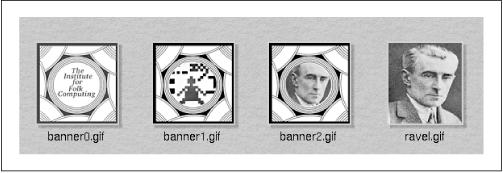
Figure 10-10. ImageMagick’s Visual Image Directory format provides a quick and easy means of thumbnailing images
The Visual Image Directory is essentially a high-level function that uses some of the lower-level ImageMagick routines to read in a bunch of images, scale them into thumbnails, provide borders, labels, drop shadows, and a background, and write it out to the appropriate file. You can access all of these functions via the PerlMagick interface to ImageMagick (described in Chapter 5).
The Visual Image Directory has a number of default parameters. It will automatically place at most six thumbnails in a ...
Get Programming Web Graphics with Perl and GNU Softwar now with the O’Reilly learning platform.
O’Reilly members experience books, live events, courses curated by job role, and more from O’Reilly and nearly 200 top publishers.

