Chapter 2. PyBoard
The PyBoard is the first device developed and built for MicroPython (see Figure 2-1). It can be purchased from the MicroPython website. Damien and Viktoriya’s company ships it to anywhere in the world.
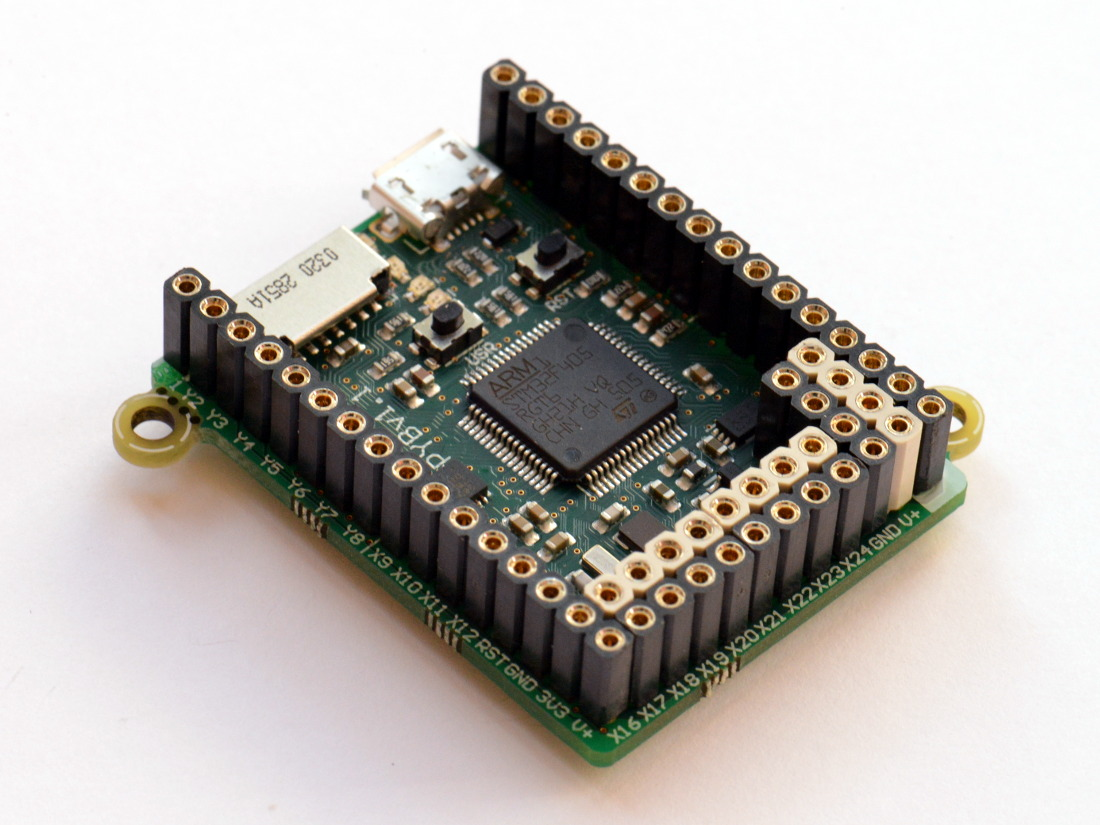
Figure 2-1. The original PyBoard is about the size of a large postage stamp
The board connects to your PC via a micro USB cable. This connection provides two ways to interact with the device: as a USB flash drive and as a serial-based Python REPL.1
Note
Perhaps the most common problem for people new to MicroPython is the wrong sort of micro USB cable. There are two sorts: those that provide just power (often for charging devices such mobile phones) and those that supply both power and data. It is this latter type of cable that you should use.
If your board powers up (you should see an LED light up), but you don’t see it as a connected USB flash drive or cannot connect to the REPL, then you probably have the wrong type of lead.
This caveat applies to all devices discussed in this book.
The PyBoard contains a small filesystem as part of its flash (on-chip)
memory. It also has an SD card slot with which you can add more available
storage. If you access the PyBoard as flash storage, you will be able to copy
files on and off the board’s filesystem. If you create a Python script called
main.py on the board’s filesystem, MicroPython will execute this script when it ...
Get Programming with MicroPython now with the O’Reilly learning platform.
O’Reilly members experience books, live events, courses curated by job role, and more from O’Reilly and nearly 200 top publishers.

