Appendix B. Installing Supplemental Programs
This appendix contains the instructions for installing MySQL, to support the database application in Chapter 5, and Win32All, to support some of the Python Windows integration described in Chapter 9.
Installing MySQL
MySQL is an open-source database server very popular in open-source software development. The following instructions will guide you through the install. However, for the most current information, go to the MySQL website at http://www.mysql.org.
Downloading the MySQL Community Server
In a web browser, navigate to http://dev.mysql.com/downloads. You will see a screen like the one shown in Figure B-1.

Figure B.1. FIGURE B-1
Click the MySQL Community Server link on the sidebar on the left. After you are taken to the next page, you can scroll down to see a list of operating systems, as shown in Figure B-2.
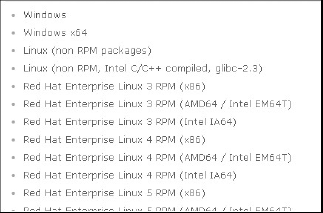
Figure B.2. FIGURE B-2
Click the operating system on which you want to install (these instructions assume you are installing on Windows).
After doing that, you will be taken to a downloads screen, as shown in Figure B-3.
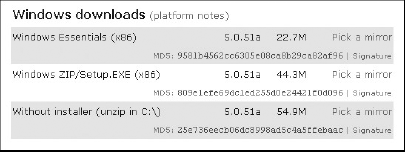
Figure B.3. FIGURE B-3
Scroll down to the bottom of the next page, and click the link "No thanks, just take me to the downloads!" ...
Get Python® Create-Modify-Reuse now with the O’Reilly learning platform.
O’Reilly members experience books, live events, courses curated by job role, and more from O’Reilly and nearly 200 top publishers.

