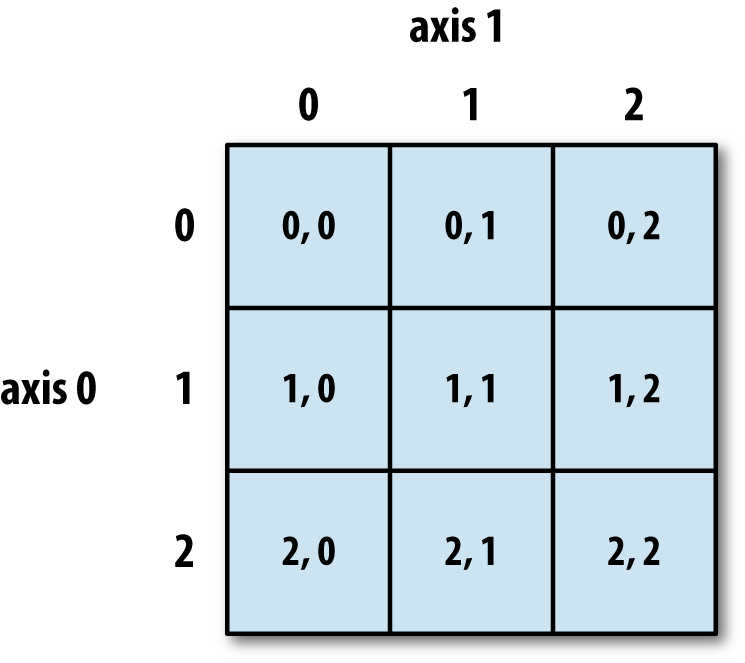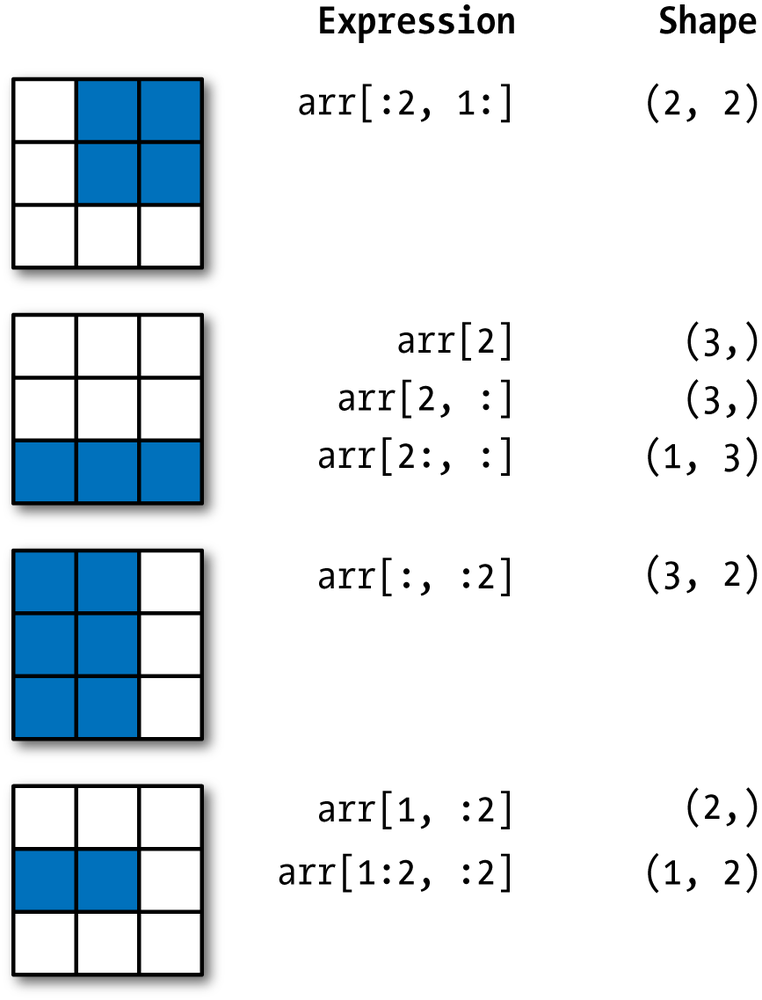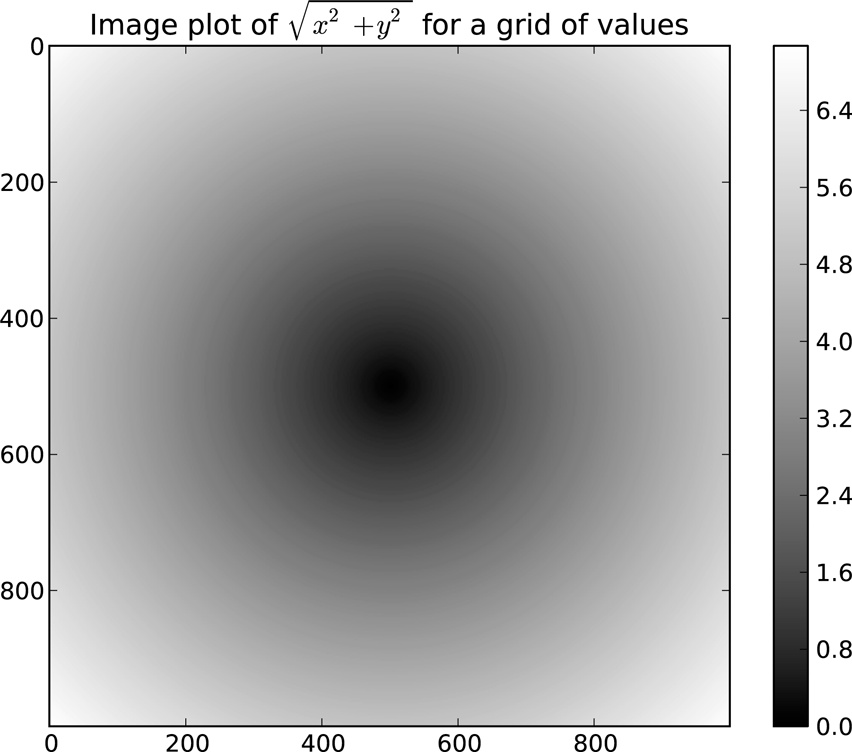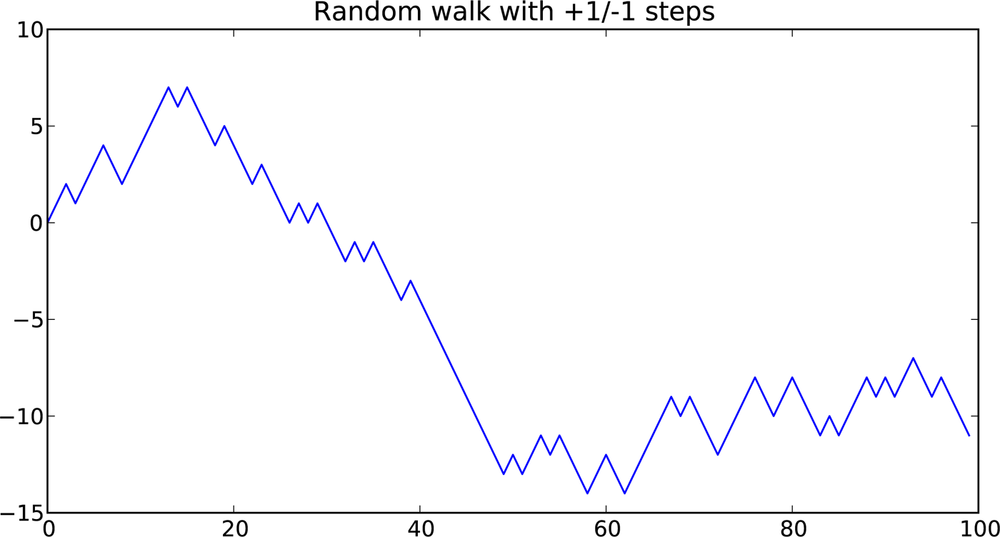NumPy, short for Numerical Python, is the fundamental package required for high performance scientific computing and data analysis. It is the foundation on which nearly all of the higher-level tools in this book are built. Here are some of the things it provides:
ndarray, a fast and space-efficient multidimensional array providing vectorized arithmetic operations and sophisticated broadcasting capabilitiesStandard mathematical functions for fast operations on entire arrays of data without having to write loops
Tools for reading / writing array data to disk and working with memory-mapped files
Linear algebra, random number generation, and Fourier transform capabilities
Tools for integrating code written in C, C++, and Fortran
The last bullet point is also one of the most important ones from an ecosystem point of view. Because NumPy provides an easy-to-use C API, it is very easy to pass data to external libraries written in a low-level language and also for external libraries to return data to Python as NumPy arrays. This feature has made Python a language of choice for wrapping legacy C/C++/Fortran codebases and giving them a dynamic and easy-to-use interface.
While NumPy by itself does not provide very much high-level data analytical functionality, having an understanding of NumPy arrays and array-oriented computing will help you use tools like pandas much more effectively. If you’re new to Python and just looking to get your hands dirty working with data using pandas, feel free to give this chapter a skim. For more on advanced NumPy features like broadcasting, see Chapter 12.
For most data analysis applications, the main areas of functionality I’ll focus on are:
Fast vectorized array operations for data munging and cleaning, subsetting and filtering, transformation, and any other kinds of computations
Common array algorithms like sorting, unique, and set operations
Efficient descriptive statistics and aggregating/summarizing data
Data alignment and relational data manipulations for merging and joining together heterogeneous data sets
Expressing conditional logic as array expressions instead of loops with
if-elif-elsebranchesGroup-wise data manipulations (aggregation, transformation, function application). Much more on this in Chapter 5
While NumPy provides the computational foundation for these operations, you will likely want to use pandas as your basis for most kinds of data analysis (especially for structured or tabular data) as it provides a rich, high-level interface making most common data tasks very concise and simple. pandas also provides some more domain-specific functionality like time series manipulation, which is not present in NumPy.
Note
In this chapter and throughout the book, I use the standard NumPy
convention of always using import numpy as
np. You are, of course, welcome to put from numpy import * in your code to avoid having
to write np., but I would caution you
against making a habit of this.
One of the key features of NumPy is its N-dimensional array object, or ndarray, which is a fast, flexible container for large data sets in Python. Arrays enable you to perform mathematical operations on whole blocks of data using similar syntax to the equivalent operations between scalar elements:
In [8]: data
Out[8]:
array([[ 0.9526, -0.246 , -0.8856],
[ 0.5639, 0.2379, 0.9104]])
In [9]: data * 10 In [10]: data + data
Out[9]: Out[10]:
array([[ 9.5256, -2.4601, -8.8565], array([[ 1.9051, -0.492 , -1.7713],
[ 5.6385, 2.3794, 9.104 ]]) [ 1.1277, 0.4759, 1.8208]])An ndarray is a generic multidimensional container for homogeneous
data; that is, all of the elements must be the same type. Every array has
a shape, a tuple indicating
the size of each dimension, and a dtype, an object describing the data
type of the array:
In [11]: data.shape
Out[11]: (2, 3)
In [12]: data.dtype
Out[12]: dtype('float64')This chapter will introduce you to the basics of using NumPy arrays, and should be sufficient for following along with the rest of the book. While it’s not necessary to have a deep understanding of NumPy for many data analytical applications, becoming proficient in array-oriented programming and thinking is a key step along the way to becoming a scientific Python guru.
Note
Whenever you see “array”, “NumPy array”, or “ndarray” in the text, with few exceptions they all refer to the same thing: the ndarray object.
The easiest way to create an array is to use the array function. This accepts any sequence-like
object (including other arrays) and produces a new NumPy array
containing the passed data. For example, a list is a good candidate for
conversion:
In [13]: data1 = [6, 7.5, 8, 0, 1] In [14]: arr1 = np.array(data1) In [15]: arr1 Out[15]: array([ 6. , 7.5, 8. , 0. , 1. ])
Nested sequences, like a list of equal-length lists, will be converted into a multidimensional array:
In [16]: data2 = [[1, 2, 3, 4], [5, 6, 7, 8]]
In [17]: arr2 = np.array(data2)
In [18]: arr2
Out[18]:
array([[1, 2, 3, 4],
[5, 6, 7, 8]])
In [19]: arr2.ndim
Out[19]: 2
In [20]: arr2.shape
Out[20]: (2, 4)Unless explicitly specified (more on this later), np.array tries to infer a good data type for
the array that it creates. The data type is stored in a special dtype object; for example, in the above two
examples we have:
In [21]: arr1.dtype
Out[21]: dtype('float64')
In [22]: arr2.dtype
Out[22]: dtype('int64')In addition to np.array, there
are a number of other functions for creating new arrays. As examples,
zeros and ones create arrays of 0’s or 1’s,
respectively, with a given length or shape. empty creates an array without initializing
its values to any particular value. To create a higher dimensional array
with these methods, pass a tuple for the shape:
In [23]: np.zeros(10)
Out[23]: array([ 0., 0., 0., 0., 0., 0., 0., 0., 0., 0.])
In [24]: np.zeros((3, 6))
Out[24]:
array([[ 0., 0., 0., 0., 0., 0.],
[ 0., 0., 0., 0., 0., 0.],
[ 0., 0., 0., 0., 0., 0.]])
In [25]: np.empty((2, 3, 2))
Out[25]:
array([[[ 4.94065646e-324, 4.94065646e-324],
[ 3.87491056e-297, 2.46845796e-130],
[ 4.94065646e-324, 4.94065646e-324]],
[[ 1.90723115e+083, 5.73293533e-053],
[ -2.33568637e+124, -6.70608105e-012],
[ 4.42786966e+160, 1.27100354e+025]]])Caution
It’s not safe to assume that np.empty will return
an array of all zeros. In many cases, as previously shown, it will
return uninitialized garbage values.
arange is an
array-valued version of the built-in Python range function:
In [26]: np.arange(15) Out[26]: array([ 0, 1, 2, 3, 4, 5, 6, 7, 8, 9, 10, 11, 12, 13, 14])
See Table 4-1 for a short list of
standard array creation functions. Since NumPy is focused on numerical
computing, the data type, if not specified, will in many cases be
float64 (floating point).
Table 4-1. Array creation functions
The data type or dtype is a special object containing the
information the ndarray needs to interpret a chunk of memory as a
particular type of data:
In [27]: arr1 = np.array([1, 2, 3], dtype=np.float64)
In [28]: arr2 = np.array([1, 2, 3], dtype=np.int32)
In [29]: arr1.dtype In [30]: arr2.dtype
Out[29]: dtype('float64') Out[30]: dtype('int32')Dtypes are part of what make NumPy so powerful and flexible. In
most cases they map directly onto an underlying machine representation,
which makes it easy to read and write binary streams of data to disk and
also to connect to code written in a low-level language like C or
Fortran. The numerical dtypes are named the same way: a type name, like
float or int, followed by a
number indicating the number of bits per element. A standard
double-precision floating point value (what’s used under the hood in
Python’s float object) takes up 8
bytes or 64 bits. Thus, this type is known in NumPy as float64. See Table 4-2 for a full listing of NumPy’s supported
data types.
Note
Don’t worry about memorizing the NumPy dtypes, especially if you’re a new user. It’s often only necessary to care about the general kind of data you’re dealing with, whether floating point, complex, integer, boolean, string, or general Python object. When you need more control over how data are stored in memory and on disk, especially large data sets, it is good to know that you have control over the storage type.
Table 4-2. NumPy data types
You can explicitly convert or cast an array from one dtype to
another using ndarray’s astype method:
In [31]: arr = np.array([1, 2, 3, 4, 5])
In [32]: arr.dtype
Out[32]: dtype('int64')
In [33]: float_arr = arr.astype(np.float64)
In [34]: float_arr.dtype
Out[34]: dtype('float64')In this example, integers were cast to floating point. If I cast some floating point numbers to be of integer dtype, the decimal part will be truncated:
In [35]: arr = np.array([3.7, -1.2, -2.6, 0.5, 12.9, 10.1]) In [36]: arr Out[36]: array([ 3.7, -1.2, -2.6, 0.5, 12.9, 10.1]) In [37]: arr.astype(np.int32) Out[37]: array([ 3, -1, -2, 0, 12, 10], dtype=int32)
Should you have an array of strings representing numbers, you can
use astype to convert them
to numeric form:
In [38]: numeric_strings = np.array(['1.25', '-9.6', '42'], dtype=np.string_) In [39]: numeric_strings.astype(float) Out[39]: array([ 1.25, -9.6 , 42. ])
If casting were to fail for some reason (like a string that cannot
be converted to float64), a
TypeError will be
raised. See that I was a bit lazy and wrote float instead of np.float64; NumPy is smart enough to alias the
Python types to the equivalent dtypes.
You can also use another array’s dtype attribute:
In [40]: int_array = np.arange(10) In [41]: calibers = np.array([.22, .270, .357, .380, .44, .50], dtype=np.float64) In [42]: int_array.astype(calibers.dtype) Out[42]: array([ 0., 1., 2., 3., 4., 5., 6., 7., 8., 9.])
There are shorthand type code strings you can also use to refer to a dtype:
In [43]: empty_uint32 = np.empty(8, dtype='u4')
In [44]: empty_uint32
Out[44]:
array([ 0, 0, 65904672, 0, 64856792, 0,
39438163, 0], dtype=uint32)Note
Calling astype
always creates a new array (a copy of the data),
even if the new dtype is the same as the old dtype.
Caution
It’s worth keeping in mind that floating point numbers, such as
those in float64 and float32 arrays, are only capable of
approximating fractional quantities. In complex computations, you may
accrue some floating point error, making
comparisons only valid up to a certain number of decimal
places.
Arrays are important because they enable you to express
batch operations on data without writing any for loops. This is
usually called vectorization. Any arithmetic
operations between equal-size arrays applies the operation
elementwise:
In [45]: arr = np.array([[1., 2., 3.], [4., 5., 6.]])
In [46]: arr
Out[46]:
array([[ 1., 2., 3.],
[ 4., 5., 6.]])
In [47]: arr * arr In [48]: arr - arr
Out[47]: Out[48]:
array([[ 1., 4., 9.], array([[ 0., 0., 0.],
[ 16., 25., 36.]]) [ 0., 0., 0.]])Arithmetic operations with scalars are as you would expect, propagating the value to each element:
In [49]: 1 / arr In [50]: arr ** 0.5
Out[49]: Out[50]:
array([[ 1. , 0.5 , 0.3333], array([[ 1. , 1.4142, 1.7321],
[ 0.25 , 0.2 , 0.1667]]) [ 2. , 2.2361, 2.4495]])Operations between differently sized arrays is called broadcasting and will be discussed in more detail in Chapter 12. Having a deep understanding of broadcasting is not necessary for most of this book.
NumPy array indexing is a rich topic, as there are many ways you may want to select a subset of your data or individual elements. One-dimensional arrays are simple; on the surface they act similarly to Python lists:
In [51]: arr = np.arange(10) In [52]: arr Out[52]: array([0, 1, 2, 3, 4, 5, 6, 7, 8, 9]) In [53]: arr[5] Out[53]: 5 In [54]: arr[5:8] Out[54]: array([5, 6, 7]) In [55]: arr[5:8] = 12 In [56]: arr Out[56]: array([ 0, 1, 2, 3, 4, 12, 12, 12, 8, 9])
As you can see, if you assign a scalar value to a slice, as in
arr[5:8] = 12, the value is
propagated (or broadcasted henceforth) to the entire
selection. An important first distinction from lists is that array
slices are views on the original array. This
means that the data is not copied, and any modifications to the view
will be reflected in the source array:
In [57]: arr_slice = arr[5:8] In [58]: arr_slice[1] = 12345 In [59]: arr Out[59]: array([ 0, 1, 2, 3, 4, 12, 12345, 12, 8, 9]) In [60]: arr_slice[:] = 64 In [61]: arr Out[61]: array([ 0, 1, 2, 3, 4, 64, 64, 64, 8, 9])
If you are new to NumPy, you might be surprised by this, especially if you have used other array programming languages which copy data more zealously. As NumPy has been designed with large data use cases in mind, you could imagine performance and memory problems if NumPy insisted on copying data left and right.
Caution
If you want a copy of a slice of an ndarray instead of a view,
you will need to explicitly copy the array; for example arr[5:8].copy().
With higher dimensional arrays, you have many more options. In a two-dimensional array, the elements at each index are no longer scalars but rather one-dimensional arrays:
In [62]: arr2d = np.array([[1, 2, 3], [4, 5, 6], [7, 8, 9]]) In [63]: arr2d[2] Out[63]: array([7, 8, 9])
Thus, individual elements can be accessed recursively. But that is a bit too much work, so you can pass a comma-separated list of indices to select individual elements. So these are equivalent:
In [64]: arr2d[0][2] Out[64]: 3 In [65]: arr2d[0, 2] Out[65]: 3
See Figure 4-1 for an illustration of indexing on a 2D array.
In multidimensional arrays, if you omit later indices, the
returned object will be a lower-dimensional ndarray consisting of all
the data along the higher dimensions. So in the 2 × 2 × 3 array arr3d
In [66]: arr3d = np.array([[[1, 2, 3], [4, 5, 6]], [[7, 8, 9], [10, 11, 12]]])
In [67]: arr3d
Out[67]:
array([[[ 1, 2, 3],
[ 4, 5, 6]],
[[ 7, 8, 9],
[10, 11, 12]]])arr3d[0] is a 2 × 3
array:
In [68]: arr3d[0]
Out[68]:
array([[1, 2, 3],
[4, 5, 6]])Both scalar values and arrays can be assigned to arr3d[0]:
In [69]: old_values = arr3d[0].copy()
In [70]: arr3d[0] = 42
In [71]: arr3d
Out[71]:
array([[[42, 42, 42],
[42, 42, 42]],
[[ 7, 8, 9],
[10, 11, 12]]])
In [72]: arr3d[0] = old_values
In [73]: arr3d
Out[73]:
array([[[ 1, 2, 3],
[ 4, 5, 6]],
[[ 7, 8, 9],
[10, 11, 12]]])Similarly, arr3d[1, 0] gives
you all of the values whose indices start with (1, 0), forming a 1-dimensional array:
In [74]: arr3d[1, 0] Out[74]: array([7, 8, 9])
Note that in all of these cases where subsections of the array have been selected, the returned arrays are views.
Like one-dimensional objects such as Python lists, ndarrays can be sliced using the familiar syntax:
In [75]: arr[1:6] Out[75]: array([ 1, 2, 3, 4, 64])
Higher dimensional objects give you more options as you can
slice one or more axes and also mix integers. Consider the 2D array
above, arr2d. Slicing this array is
a bit different:
In [76]: arr2d In [77]: arr2d[:2]
Out[76]: Out[77]:
array([[1, 2, 3], array([[1, 2, 3],
[4, 5, 6], [4, 5, 6]])
[7, 8, 9]])As you can see, it has sliced along axis 0, the first axis. A slice, therefore, selects a range of elements along an axis. You can pass multiple slices just like you can pass multiple indexes:
In [78]: arr2d[:2, 1:]
Out[78]:
array([[2, 3],
[5, 6]])When slicing like this, you always obtain array views of the same number of dimensions. By mixing integer indexes and slices, you get lower dimensional slices:
In [79]: arr2d[1, :2] In [80]: arr2d[2, :1] Out[79]: array([4, 5]) Out[80]: array([7])
See Figure 4-2 for an illustration. Note that a colon by itself means to take the entire axis, so you can slice only higher dimensional axes by doing:
In [81]: arr2d[:, :1]
Out[81]:
array([[1],
[4],
[7]])Of course, assigning to a slice expression assigns to the whole selection:
In [82]: arr2d[:2, 1:] = 0
Let’s consider an example where we have some data in an
array and an array of names with duplicates. I’m going to use here the
randn function in
numpy.random to generate some random
normally distributed data:
In [83]: names = np.array(['Bob', 'Joe', 'Will', 'Bob', 'Will', 'Joe', 'Joe'])
In [84]: data = np.random.randn(7, 4)
In [85]: names
Out[85]:
array(['Bob', 'Joe', 'Will', 'Bob', 'Will', 'Joe', 'Joe'],
dtype='|S4')
In [86]: data
Out[86]:
array([[-0.048 , 0.5433, -0.2349, 1.2792],
[-0.268 , 0.5465, 0.0939, -2.0445],
[-0.047 , -2.026 , 0.7719, 0.3103],
[ 2.1452, 0.8799, -0.0523, 0.0672],
[-1.0023, -0.1698, 1.1503, 1.7289],
[ 0.1913, 0.4544, 0.4519, 0.5535],
[ 0.5994, 0.8174, -0.9297, -1.2564]])Suppose each name corresponds to a row in the data array and we wanted to select all the
rows with corresponding name 'Bob'.
Like arithmetic operations, comparisons (such as ==) with arrays are also vectorized. Thus,
comparing names with the string
'Bob' yields a boolean array:
In [87]: names == 'Bob' Out[87]: array([ True, False, False, True, False, False, False], dtype=bool)
This boolean array can be passed when indexing the array:
In [88]: data[names == 'Bob']
Out[88]:
array([[-0.048 , 0.5433, -0.2349, 1.2792],
[ 2.1452, 0.8799, -0.0523, 0.0672]])The boolean array must be of the same length as the axis it’s indexing. You can even mix and match boolean arrays with slices or integers (or sequences of integers, more on this later):
In [89]: data[names == 'Bob', 2:]
Out[89]:
array([[-0.2349, 1.2792],
[-0.0523, 0.0672]])
In [90]: data[names == 'Bob', 3]
Out[90]: array([ 1.2792, 0.0672])To select everything but 'Bob',
you can either use != or negate the
condition using -:
In [91]: names != 'Bob'
Out[91]: array([False, True, True, False, True, True, True], dtype=bool)
In [92]: data[-(names == 'Bob')]
Out[92]:
array([[-0.268 , 0.5465, 0.0939, -2.0445],
[-0.047 , -2.026 , 0.7719, 0.3103],
[-1.0023, -0.1698, 1.1503, 1.7289],
[ 0.1913, 0.4544, 0.4519, 0.5535],
[ 0.5994, 0.8174, -0.9297, -1.2564]])Selecting two of the three names to combine multiple boolean
conditions, use boolean arithmetic operators like & (and) and
| (or):
In [93]: mask = (names == 'Bob') | (names == 'Will')
In [94]: mask
Out[94]: array([True, False, True, True, True, False, False], dtype=bool)
In [95]: data[mask]
Out[95]:
array([[-0.048 , 0.5433, -0.2349, 1.2792],
[-0.047 , -2.026 , 0.7719, 0.3103],
[ 2.1452, 0.8799, -0.0523, 0.0672],
[-1.0023, -0.1698, 1.1503, 1.7289]])Selecting data from an array by boolean indexing always creates a copy of the data, even if the returned array is unchanged.
Caution
The Python keywords and and
or do not work with boolean
arrays.
Setting values with boolean arrays works in a common-sense way. To
set all of the negative values in data to 0 we need only do:
In [96]: data[data < 0] = 0
In [97]: data
Out[97]:
array([[ 0. , 0.5433, 0. , 1.2792],
[ 0. , 0.5465, 0.0939, 0. ],
[ 0. , 0. , 0.7719, 0.3103],
[ 2.1452, 0.8799, 0. , 0.0672],
[ 0. , 0. , 1.1503, 1.7289],
[ 0.1913, 0.4544, 0.4519, 0.5535],
[ 0.5994, 0.8174, 0. , 0. ]])Setting whole rows or columns using a 1D boolean array is also easy:
In [98]: data[names != 'Joe'] = 7
In [99]: data
Out[99]:
array([[ 7. , 7. , 7. , 7. ],
[ 0. , 0.5465, 0.0939, 0. ],
[ 7. , 7. , 7. , 7. ],
[ 7. , 7. , 7. , 7. ],
[ 7. , 7. , 7. , 7. ],
[ 0.1913, 0.4544, 0.4519, 0.5535],
[ 0.5994, 0.8174, 0. , 0. ]])Fancy indexing is a term adopted by NumPy to describe indexing using integer arrays. Suppose we had a 8 × 4 array:
In [100]: arr = np.empty((8, 4))
In [101]: for i in range(8):
.....: arr[i] = i
In [102]: arr
Out[102]:
array([[ 0., 0., 0., 0.],
[ 1., 1., 1., 1.],
[ 2., 2., 2., 2.],
[ 3., 3., 3., 3.],
[ 4., 4., 4., 4.],
[ 5., 5., 5., 5.],
[ 6., 6., 6., 6.],
[ 7., 7., 7., 7.]])To select out a subset of the rows in a particular order, you can simply pass a list or ndarray of integers specifying the desired order:
In [103]: arr[[4, 3, 0, 6]]
Out[103]:
array([[ 4., 4., 4., 4.],
[ 3., 3., 3., 3.],
[ 0., 0., 0., 0.],
[ 6., 6., 6., 6.]])Hopefully this code did what you expected! Using negative indices select rows from the end:
In [104]: arr[[-3, -5, -7]]
Out[104]:
array([[ 5., 5., 5., 5.],
[ 3., 3., 3., 3.],
[ 1., 1., 1., 1.]])Passing multiple index arrays does something slightly different; it selects a 1D array of elements corresponding to each tuple of indices:
# more on reshape in Chapter 12
In [105]: arr = np.arange(32).reshape((8, 4))
In [106]: arr
Out[106]:
array([[ 0, 1, 2, 3],
[ 4, 5, 6, 7],
[ 8, 9, 10, 11],
[12, 13, 14, 15],
[16, 17, 18, 19],
[20, 21, 22, 23],
[24, 25, 26, 27],
[28, 29, 30, 31]])
In [107]: arr[[1, 5, 7, 2], [0, 3, 1, 2]]
Out[107]: array([ 4, 23, 29, 10])Take a moment to understand what just happened: the elements
(1, 0), (5, 3), (7, 1), and (2, 2) were selected. The behavior of fancy
indexing in this case is a bit different from what some users might have
expected (myself included), which is the rectangular region formed by
selecting a subset of the matrix’s rows and columns. Here is one way to
get that:
In [108]: arr[[1, 5, 7, 2]][:, [0, 3, 1, 2]]
Out[108]:
array([[ 4, 7, 5, 6],
[20, 23, 21, 22],
[28, 31, 29, 30],
[ 8, 11, 9, 10]])Another way is to use the np.ix_ function, which
converts two 1D integer arrays to an indexer that selects the square
region:
In [109]: arr[np.ix_([1, 5, 7, 2], [0, 3, 1, 2])]
Out[109]:
array([[ 4, 7, 5, 6],
[20, 23, 21, 22],
[28, 31, 29, 30],
[ 8, 11, 9, 10]])Keep in mind that fancy indexing, unlike slicing, always copies the data into a new array.
Transposing is a special form of reshaping which similarly
returns a view on the underlying data without copying anything. Arrays
have the transpose method and
also the special T attribute:
In [110]: arr = np.arange(15).reshape((3, 5))
In [111]: arr In [112]: arr.T
Out[111]: Out[112]:
array([[ 0, 1, 2, 3, 4], array([[ 0, 5, 10],
[ 5, 6, 7, 8, 9], [ 1, 6, 11],
[10, 11, 12, 13, 14]]) [ 2, 7, 12],
[ 3, 8, 13],
[ 4, 9, 14]])When doing matrix computations, you will do this very often, like
for example computing the inner matrix product XTX using np.dot:
In [113]: arr = np.random.randn(6, 3)
In [114]: np.dot(arr.T, arr)
Out[114]:
array([[ 2.584 , 1.8753, 0.8888],
[ 1.8753, 6.6636, 0.3884],
[ 0.8888, 0.3884, 3.9781]])For higher dimensional arrays, transpose will accept a
tuple of axis numbers to permute the axes (for extra mind
bending):
In [115]: arr = np.arange(16).reshape((2, 2, 4))
In [116]: arr
Out[116]:
array([[[ 0, 1, 2, 3],
[ 4, 5, 6, 7]],
[[ 8, 9, 10, 11],
[12, 13, 14, 15]]])
In [117]: arr.transpose((1, 0, 2))
Out[117]:
array([[[ 0, 1, 2, 3],
[ 8, 9, 10, 11]],
[[ 4, 5, 6, 7],
[12, 13, 14, 15]]])Simple transposing with .T is
just a special case of swapping axes. ndarray has the method swapaxes which takes a
pair of axis numbers:
In [118]: arr In [119]: arr.swapaxes(1, 2)
Out[118]: Out[119]:
array([[[ 0, 1, 2, 3], array([[[ 0, 4],
[ 4, 5, 6, 7]], [ 1, 5],
[ 2, 6],
[[ 8, 9, 10, 11], [ 3, 7]],
[12, 13, 14, 15]]])
[[ 8, 12],
[ 9, 13],
[10, 14],
[11, 15]]])swapaxes similarly returns a
view on the data without making a copy.
A universal function, or ufunc, is a function that performs elementwise operations on data in ndarrays. You can think of them as fast vectorized wrappers for simple functions that take one or more scalar values and produce one or more scalar results.
Many ufuncs are simple elementwise transformations, like sqrt or exp:
In [120]: arr = np.arange(10)
In [121]: np.sqrt(arr)
Out[121]:
array([ 0. , 1. , 1.4142, 1.7321, 2. , 2.2361, 2.4495,
2.6458, 2.8284, 3. ])
In [122]: np.exp(arr)
Out[122]:
array([ 1. , 2.7183, 7.3891, 20.0855, 54.5982,
148.4132, 403.4288, 1096.6332, 2980.958 , 8103.0839])These are referred to as unary ufuncs. Others, such as
add or maximum, take 2 arrays
(thus, binary ufuncs) and return a single array as
the result:
In [123]: x = np.random.randn(8)
In [124]: y = np.random.randn(8)
In [125]: x
Out[125]:
array([ 0.0749, 0.0974, 0.2002, -0.2551, 0.4655, 0.9222, 0.446 ,
-0.9337])
In [126]: y
Out[126]:
array([ 0.267 , -1.1131, -0.3361, 0.6117, -1.2323, 0.4788, 0.4315,
-0.7147])
In [127]: np.maximum(x, y) # element-wise maximum
Out[127]:
array([ 0.267 , 0.0974, 0.2002, 0.6117, 0.4655, 0.9222, 0.446 ,
-0.7147])While not common, a ufunc can return multiple arrays. modf is one example, a
vectorized version of the built-in Python divmod: it returns the fractional and integral
parts of a floating point array:
In [128]: arr = randn(7) * 5 In [129]: np.modf(arr) Out[129]: (array([-0.6808, 0.0636, -0.386 , 0.1393, -0.8806, 0.9363, -0.883 ]), array([-2., 4., -3., 5., -3., 3., -6.]))
See Table 4-3 and Table 4-4 for a listing of available ufuncs.
Table 4-3. Unary ufuncs
Table 4-4. Binary universal functions
Using NumPy arrays enables you to express many kinds of data processing tasks as concise array expressions that might otherwise require writing loops. This practice of replacing explicit loops with array expressions is commonly referred to as vectorization. In general, vectorized array operations will often be one or two (or more) orders of magnitude faster than their pure Python equivalents, with the biggest impact in any kind of numerical computations. Later, in Chapter 12, I will explain broadcasting, a powerful method for vectorizing computations.
As a simple example, suppose we wished to evaluate the function
sqrt(x^2 + y^2) across a regular grid
of values. The np.meshgrid function
takes two 1D arrays and produces two 2D matrices corresponding to all
pairs of (x, y) in the two
arrays:
In [130]: points = np.arange(-5, 5, 0.01) # 1000 equally spaced points
In [131]: xs, ys = np.meshgrid(points, points)
In [132]: ys
Out[132]:
array([[-5. , -5. , -5. , ..., -5. , -5. , -5. ],
[-4.99, -4.99, -4.99, ..., -4.99, -4.99, -4.99],
[-4.98, -4.98, -4.98, ..., -4.98, -4.98, -4.98],
...,
[ 4.97, 4.97, 4.97, ..., 4.97, 4.97, 4.97],
[ 4.98, 4.98, 4.98, ..., 4.98, 4.98, 4.98],
[ 4.99, 4.99, 4.99, ..., 4.99, 4.99, 4.99]])Now, evaluating the function is a simple matter of writing the same expression you would write with two points:
In [134]: import matplotlib.pyplot as plt
In [135]: z = np.sqrt(xs ** 2 + ys ** 2)
In [136]: z
Out[136]:
array([[ 7.0711, 7.064 , 7.0569, ..., 7.0499, 7.0569, 7.064 ],
[ 7.064 , 7.0569, 7.0499, ..., 7.0428, 7.0499, 7.0569],
[ 7.0569, 7.0499, 7.0428, ..., 7.0357, 7.0428, 7.0499],
...,
[ 7.0499, 7.0428, 7.0357, ..., 7.0286, 7.0357, 7.0428],
[ 7.0569, 7.0499, 7.0428, ..., 7.0357, 7.0428, 7.0499],
[ 7.064 , 7.0569, 7.0499, ..., 7.0428, 7.0499, 7.0569]])
In [137]: plt.imshow(z, cmap=plt.cm.gray); plt.colorbar()
Out[137]: <matplotlib.colorbar.Colorbar instance at 0x4e46d40>
In [138]: plt.title("Image plot of $\sqrt{x^2 + y^2}$ for a grid of values")
Out[138]: <matplotlib.text.Text at 0x4565790>See Figure 4-3. Here I used the
matplotlib function imshow to create an image
plot from a 2D array of function values.
The numpy.where
function is a vectorized version of the ternary expression x if condition else y. Suppose we had a
boolean array and two arrays of values:
In [140]: xarr = np.array([1.1, 1.2, 1.3, 1.4, 1.5]) In [141]: yarr = np.array([2.1, 2.2, 2.3, 2.4, 2.5]) In [142]: cond = np.array([True, False, True, True, False])
Suppose we wanted to take a value from xarr whenever the corresponding value in
cond is True otherwise take the value from yarr. A list comprehension doing this might
look like:
In [143]: result = [(x if c else y) .....: for x, y, c in zip(xarr, yarr, cond)] In [144]: result Out[144]: [1.1000000000000001, 2.2000000000000002, 1.3, 1.3999999999999999, 2.5]
This has multiple problems. First, it will not be very fast for
large arrays (because all the work is being done in pure Python).
Secondly, it will not work with multidimensional arrays. With np.where you can write this very
concisely:
In [145]: result = np.where(cond, xarr, yarr) In [146]: result Out[146]: array([ 1.1, 2.2, 1.3, 1.4, 2.5])
The second and third arguments to np.where don’t need to be arrays; one or both
of them can be scalars. A typical use of where in data analysis is to produce a new
array of values based on another array. Suppose you had a matrix of
randomly generated data and you wanted to replace all positive values
with 2 and all negative values with -2. This is very easy to do with
np.where:
In [147]: arr = randn(4, 4)
In [148]: arr
Out[148]:
array([[ 0.6372, 2.2043, 1.7904, 0.0752],
[-1.5926, -1.1536, 0.4413, 0.3483],
[-0.1798, 0.3299, 0.7827, -0.7585],
[ 0.5857, 0.1619, 1.3583, -1.3865]])
In [149]: np.where(arr > 0, 2, -2)
Out[149]:
array([[ 2, 2, 2, 2],
[-2, -2, 2, 2],
[-2, 2, 2, -2],
[ 2, 2, 2, -2]])
In [150]: np.where(arr > 0, 2, arr) # set only positive values to 2
Out[150]:
array([[ 2. , 2. , 2. , 2. ],
[-1.5926, -1.1536, 2. , 2. ],
[-0.1798, 2. , 2. , -0.7585],
[ 2. , 2. , 2. , -1.3865]])The arrays passed to where can be more than
just equal sizes array or scalars.
With some cleverness you can use where to
express more complicated logic; consider this example where I have two
boolean arrays, cond1 and cond2, and wish to assign a different value
for each of the 4 possible pairs of boolean values:
result = []
for i in range(n):
if cond1[i] and cond2[i]:
result.append(0)
elif cond1[i]:
result.append(1)
elif cond2[i]:
result.append(2)
else:
result.append(3)While perhaps not immediately obvious, this for loop can be
converted into a nested where
expression:
np.where(cond1 & cond2, 0,
np.where(cond1, 1,
np.where(cond2, 2, 3)))In this particular example, we can also take advantage of the fact that boolean values are treated as 0 or 1 in calculations, so this could alternatively be expressed (though a bit more cryptically) as an arithmetic operation:
result = 1 * (cond1 & -cond2) + 2 * (cond2 & -cond1) + 3 * -(cond1 | cond2)
A set of mathematical functions which compute statistics
about an entire array or about the data along an axis are accessible as
array methods. Aggregations (often called
reductions) like sum, mean, and standard
deviation std can either be used by
calling the array instance method or using the top level NumPy
function:
In [151]: arr = np.random.randn(5, 4) # normally-distributed data In [152]: arr.mean() Out[152]: 0.062814911084854597 In [153]: np.mean(arr) Out[153]: 0.062814911084854597 In [154]: arr.sum() Out[154]: 1.2562982216970919
Functions like mean and
sum take an optional axis argument which computes the statistic
over the given axis, resulting in an array with one fewer
dimension:
In [155]: arr.mean(axis=1) Out[155]: array([-1.2833, 0.2844, 0.6574, 0.6743, -0.0187]) In [156]: arr.sum(0) Out[156]: array([-3.1003, -1.6189, 1.4044, 4.5712])
Other methods like cumsum and cumprod do not
aggregate, instead producing an array of the intermediate
results:
In [157]: arr = np.array([[0, 1, 2], [3, 4, 5], [6, 7, 8]])
In [158]: arr.cumsum(0) In [159]: arr.cumprod(1)
Out[158]: Out[159]:
array([[ 0, 1, 2], array([[ 0, 0, 0],
[ 3, 5, 7], [ 3, 12, 60],
[ 9, 12, 15]]) [ 6, 42, 336]])See Table 4-5 for a full listing. We’ll see many examples of these methods in action in later chapters.
Table 4-5. Basic array statistical methods
Boolean values are coerced to 1 (True) and 0 (False) in the above methods. Thus, sum is often used as a means of counting
True values in a boolean
array:
In [160]: arr = randn(100) In [161]: (arr > 0).sum() # Number of positive values Out[161]: 44
There are two additional methods, any and all, useful especially
for boolean arrays. any tests whether one
or more values in an array is True,
while all checks if every
value is True:
In [162]: bools = np.array([False, False, True, False]) In [163]: bools.any() Out[163]: True In [164]: bools.all() Out[164]: False
These methods also work with non-boolean arrays, where non-zero
elements evaluate to True.
Like Python’s built-in list type, NumPy arrays can be
sorted in-place using the sort method:
In [165]: arr = randn(8)
In [166]: arr
Out[166]:
array([ 0.6903, 0.4678, 0.0968, -0.1349, 0.9879, 0.0185, -1.3147,
-0.5425])
In [167]: arr.sort()
In [168]: arr
Out[168]:
array([-1.3147, -0.5425, -0.1349, 0.0185, 0.0968, 0.4678, 0.6903,
0.9879])Multidimensional arrays can have each 1D section of values sorted
in-place along an axis by passing the axis number to sort:
In [169]: arr = randn(5, 3)
In [170]: arr
Out[170]:
array([[-0.7139, -1.6331, -0.4959],
[ 0.8236, -1.3132, -0.1935],
[-1.6748, 3.0336, -0.863 ],
[-0.3161, 0.5362, -2.468 ],
[ 0.9058, 1.1184, -1.0516]])
In [171]: arr.sort(1)
In [172]: arr
Out[172]:
array([[-1.6331, -0.7139, -0.4959],
[-1.3132, -0.1935, 0.8236],
[-1.6748, -0.863 , 3.0336],
[-2.468 , -0.3161, 0.5362],
[-1.0516, 0.9058, 1.1184]])The top level method np.sort
returns a sorted copy of an array instead of modifying the array in
place. A quick-and-dirty way to compute the quantiles of an array is to
sort it and select the value at a particular rank:
In [173]: large_arr = randn(1000) In [174]: large_arr.sort() In [175]: large_arr[int(0.05 * len(large_arr))] # 5% quantile Out[175]: -1.5791023260896004
For more details on using NumPy’s sorting methods, and more advanced techniques like indirect sorts, see Chapter 12. Several other kinds of data manipulations related to sorting (for example, sorting a table of data by one or more columns) are also to be found in pandas.
NumPy has some basic set operations for one-dimensional
ndarrays. Probably the most commonly used one is np.unique, which returns the sorted unique
values in an array:
In [176]: names = np.array(['Bob', 'Joe', 'Will', 'Bob', 'Will', 'Joe', 'Joe'])
In [177]: np.unique(names)
Out[177]:
array(['Bob', 'Joe', 'Will'],
dtype='|S4')
In [178]: ints = np.array([3, 3, 3, 2, 2, 1, 1, 4, 4])
In [179]: np.unique(ints)
Out[179]: array([1, 2, 3, 4])Contrast np.unique with the
pure Python alternative:
In [180]: sorted(set(names)) Out[180]: ['Bob', 'Joe', 'Will']
Another function, np.in1d,
tests membership of the values in one array in another, returning a
boolean array:
In [181]: values = np.array([6, 0, 0, 3, 2, 5, 6]) In [182]: np.in1d(values, [2, 3, 6]) Out[182]: array([ True, False, False, True, True, False, True], dtype=bool)
See Table 4-6 for a listing of set functions in NumPy.
Table 4-6. Array set operations
NumPy is able to save and load data to and from disk either in text or binary format. In later chapters you will learn about tools in pandas for reading tabular data into memory.
np.save and np.load are the two
workhorse functions for efficiently saving and loading array data on
disk. Arrays are saved by default in an uncompressed raw binary format
with file extension .npy.
In [183]: arr = np.arange(10)
In [184]: np.save('some_array', arr)If the file path does not already end in .npy, the extension will be appended. The
array on disk can then be loaded using np.load:
In [185]: np.load('some_array.npy')
Out[185]: array([0, 1, 2, 3, 4, 5, 6, 7, 8, 9])You save multiple arrays in a zip archive using np.savez and passing
the arrays as keyword arguments:
In [186]: np.savez('array_archive.npz', a=arr, b=arr)When loading an .npz file, you get back
a dict-like object which loads the individual arrays lazily:
In [187]: arch = np.load('array_archive.npz')
In [188]: arch['b']
Out[188]: array([0, 1, 2, 3, 4, 5, 6, 7, 8, 9])Loading text from files is a fairly standard task. The
landscape of file reading and writing functions in Python can be a bit
confusing for a newcomer, so I will focus mainly on the read_csv and read_table functions in
pandas. It will at times be useful to load data into vanilla NumPy
arrays using np.loadtxt or the more
specialized np.genfromtxt.
These functions have many options allowing you to specify different delimiters, converter functions for certain columns, skipping rows, and other things. Take a simple case of a comma-separated file (CSV) like this:
In [191]: !cat array_ex.txt 0.580052,0.186730,1.040717,1.134411 0.194163,-0.636917,-0.938659,0.124094 -0.126410,0.268607,-0.695724,0.047428 -1.484413,0.004176,-0.744203,0.005487 2.302869,0.200131,1.670238,-1.881090 -0.193230,1.047233,0.482803,0.960334
This can be loaded into a 2D array like so:
In [192]: arr = np.loadtxt('array_ex.txt', delimiter=',')
In [193]: arr
Out[193]:
array([[ 0.5801, 0.1867, 1.0407, 1.1344],
[ 0.1942, -0.6369, -0.9387, 0.1241],
[-0.1264, 0.2686, -0.6957, 0.0474],
[-1.4844, 0.0042, -0.7442, 0.0055],
[ 2.3029, 0.2001, 1.6702, -1.8811],
[-0.1932, 1.0472, 0.4828, 0.9603]])np.savetxt performs the inverse
operation: writing an array to a delimited text file. genfromtxt is similar to loadtxt but is geared for structured arrays
and missing data handling; see Chapter 12 for
more on structured arrays.
Linear algebra, like matrix multiplication, decompositions,
determinants, and other square matrix math, is an important part of any
array library. Unlike some languages like MATLAB, multiplying two
two-dimensional arrays with * is an element-wise
product instead of a matrix dot product. As such, there is a function
dot, both an array
method, and a function in the numpy
namespace, for matrix multiplication:
In [194]: x = np.array([[1., 2., 3.], [4., 5., 6.]])
In [195]: y = np.array([[6., 23.], [-1, 7], [8, 9]])
In [196]: x In [197]: y
Out[196]: Out[197]:
array([[ 1., 2., 3.], array([[ 6., 23.],
[ 4., 5., 6.]]) [ -1., 7.],
[ 8., 9.]])
In [198]: x.dot(y) # equivalently np.dot(x, y)
Out[198]:
array([[ 28., 64.],
[ 67., 181.]])A matrix product between a 2D array and a suitably sized 1D array results in a 1D array:
In [199]: np.dot(x, np.ones(3)) Out[199]: array([ 6., 15.])
numpy.linalg has a
standard set of matrix decompositions and things like inverse and
determinant. These are implemented under the hood using the same
industry-standard Fortran libraries used in other languages like MATLAB
and R, such as like BLAS, LAPACK, or possibly (depending on your NumPy
build) the Intel MKL:
In [201]: from numpy.linalg import inv, qr
In [202]: X = randn(5, 5)
In [203]: mat = X.T.dot(X)
In [204]: inv(mat)
Out[204]:
array([[ 3.0361, -0.1808, -0.6878, -2.8285, -1.1911],
[-0.1808, 0.5035, 0.1215, 0.6702, 0.0956],
[-0.6878, 0.1215, 0.2904, 0.8081, 0.3049],
[-2.8285, 0.6702, 0.8081, 3.4152, 1.1557],
[-1.1911, 0.0956, 0.3049, 1.1557, 0.6051]])
In [205]: mat.dot(inv(mat))
Out[205]:
array([[ 1., 0., 0., 0., -0.],
[ 0., 1., -0., 0., 0.],
[ 0., -0., 1., 0., 0.],
[ 0., -0., -0., 1., -0.],
[ 0., 0., 0., 0., 1.]])
In [206]: q, r = qr(mat)
In [207]: r
Out[207]:
array([[ -6.9271, 7.389 , 6.1227, -7.1163, -4.9215],
[ 0. , -3.9735, -0.8671, 2.9747, -5.7402],
[ 0. , 0. , -10.2681, 1.8909, 1.6079],
[ 0. , 0. , 0. , -1.2996, 3.3577],
[ 0. , 0. , 0. , 0. , 0.5571]])See Table 4-7 for a list of some of the most commonly-used linear algebra functions.
Note
The scientific Python community is hopeful that there may be a
matrix multiplication infix operator implemented someday, providing
syntactically nicer alternative to using np.dot. But for now
this is the way.
Table 4-7. Commonly-used numpy.linalg functions
The numpy.random module
supplements the built-in Python random
with functions for efficiently generating whole arrays of sample values
from many kinds of probability distributions. For example, you can get a 4
by 4 array of samples from the standard normal distribution using normal:
In [208]: samples = np.random.normal(size=(4, 4))
In [209]: samples
Out[209]:
array([[ 0.1241, 0.3026, 0.5238, 0.0009],
[ 1.3438, -0.7135, -0.8312, -2.3702],
[-1.8608, -0.8608, 0.5601, -1.2659],
[ 0.1198, -1.0635, 0.3329, -2.3594]])Python’s built-in random module,
by contrast, only samples one value at a time. As you can see from this
benchmark, numpy.random is well over an
order of magnitude faster for generating very large samples:
In [210]: from random import normalvariate In [211]: N = 1000000 In [212]: %timeit samples = [normalvariate(0, 1) for _ in xrange(N)] 1 loops, best of 3: 1.33 s per loop In [213]: %timeit np.random.normal(size=N) 10 loops, best of 3: 57.7 ms per loop
See Table 4-8 for a partial list of
functions available in numpy.random.
I’ll give some examples of leveraging these functions’ ability to generate
large arrays of samples all at once in the next section.
Table 4-8. Partial list of numpy.random functions
An illustrative application of utilizing array operations is
in the simulation of random walks. Let’s first consider a simple random
walk starting at 0 with steps of 1 and -1 occurring with equal
probability. A pure Python way to implement a single random walk with
1,000 steps using the built-in random
module:
import random
position = 0
walk = [position]
steps = 1000
for i in xrange(steps):
step = 1 if random.randint(0, 1) else -1
position += step
walk.append(position)See Figure 4-4 for an example plot of the first 100 values on one of these random walks.
You might make the observation that walk is simply the cumulative sum of the random
steps and could be evaluated as an array expression. Thus, I use the
np.random module to draw 1,000 coin
flips at once, set these to 1 and -1, and compute the cumulative
sum:
In [215]: nsteps = 1000 In [216]: draws = np.random.randint(0, 2, size=nsteps) In [217]: steps = np.where(draws > 0, 1, -1) In [218]: walk = steps.cumsum()
From this we can begin to extract statistics like the minimum and maximum value along the walk’s trajectory:
In [219]: walk.min() In [220]: walk.max() Out[219]: -3 Out[220]: 31
A more complicated statistic is the first crossing
time, the step at which the random walk reaches a particular
value. Here we might want to know how long it took the random walk to get
at least 10 steps away from the origin 0 in either direction. np.abs(walk) >= 10 gives us a boolean array
indicating where the walk has reached or exceeded 10, but we want the
index of the first 10 or -10. Turns out this can be
computed using argmax, which returns
the first index of the maximum value in the boolean array (True is the maximum value):
In [221]: (np.abs(walk) >= 10).argmax() Out[221]: 37
Note that using argmax here is
not always efficient because it always makes a full scan of the array. In
this special case once a True is
observed we know it to be the maximum value.
If your goal was to simulate many random walks, say 5,000 of them,
you can generate all of the random walks with minor modifications to the
above code. The numpy.random
functions if passed a 2-tuple will generate a 2D array of draws, and we
can compute the cumulative sum across the rows to compute all 5,000
random walks in one shot:
In [222]: nwalks = 5000
In [223]: nsteps = 1000
In [224]: draws = np.random.randint(0, 2, size=(nwalks, nsteps)) # 0 or 1
In [225]: steps = np.where(draws > 0, 1, -1)
In [226]: walks = steps.cumsum(1)
In [227]: walks
Out[227]:
array([[ 1, 0, 1, ..., 8, 7, 8],
[ 1, 0, -1, ..., 34, 33, 32],
[ 1, 0, -1, ..., 4, 5, 4],
...,
[ 1, 2, 1, ..., 24, 25, 26],
[ 1, 2, 3, ..., 14, 13, 14],
[ -1, -2, -3, ..., -24, -23, -22]])Now, we can compute the maximum and minimum values obtained over all of the walks:
In [228]: walks.max() In [229]: walks.min() Out[228]: 138 Out[229]: -133
Out of these walks, let’s compute the minimum crossing time to 30
or -30. This is slightly tricky because not all 5,000 of them reach 30.
We can check this using the any method:
In [230]: hits30 = (np.abs(walks) >= 30).any(1) In [231]: hits30 Out[231]: array([False, True, False, ..., False, True, False], dtype=bool) In [232]: hits30.sum() # Number that hit 30 or -30 Out[232]: 3410
We can use this boolean array to select out the rows of walks that actually cross the absolute 30
level and call argmax across axis 1
to get the crossing times:
In [233]: crossing_times = (np.abs(walks[hits30]) >= 30).argmax(1) In [234]: crossing_times.mean() Out[234]: 498.88973607038122
Feel free to experiment with other distributions for the steps
other than equal sized coin flips. You need only use a different random
number generation function, like normal to generate
normally distributed steps with some mean and standard
deviation:
In [235]: steps = np.random.normal(loc=0, scale=0.25, .....: size=(nwalks, nsteps))
Get Python for Data Analysis now with the O’Reilly learning platform.
O’Reilly members experience books, live events, courses curated by job role, and more from O’Reilly and nearly 200 top publishers.