Chapter 5. Setting Up Project and Job Costing Systems
In This Chapter
Setting up jobs and projects
Accounting for job and project costs
Finding alternative ways to do job costing
Using estimates
Figuring out progress billing
Many businesses work on projects or jobs. For example, one way to look at a home builder's business is as a series of home construction projects. A manufacturer, such as a commercial printer, may print books, brochures, or posters for their customers. Each of those items represents jobs that are performed for specific customers.
Accounting may work a bit differently when a firm organizes its work into projects or jobs. In some situations, a firm needs to track revenues and expenses — not just by a standard chart of accounts — but also by jobs or projects. Fortunately, QuickBooks makes job costing, or project costing, pretty darn easy. In this chapter, I talk about the tools that QuickBooks provides.
Setting Up a QuickBooks Job
To set up a QuickBooks job, choose the Customers
To set up a job for a particular customer, right-click the customer and choose the Add Job menu command. When you do so, QuickBooks displays the New Job window, shown in Figure 5-2.
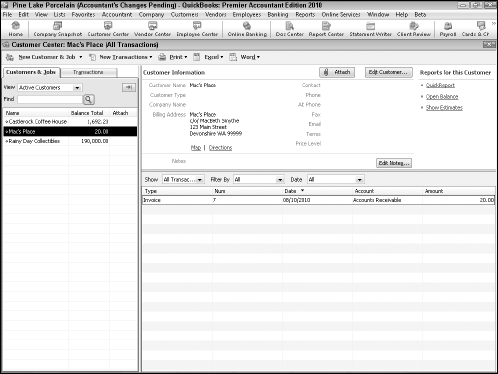
Figure 5.1. The Customer Center window.
Figure 5.2. The Address Info tab of the New Job window.
To set up a job for a customer, ...
Get Quick Books® 2010 All-in-One For Dummies® now with the O’Reilly learning platform.
O’Reilly members experience books, live events, courses curated by job role, and more from O’Reilly and nearly 200 top publishers.

